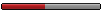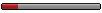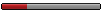I’ve been teaching Nav groundschool, PPL and CPL, and I also conduct the Navigation Progress exams and Night Rating evaluations at our school, so I’ve seen first-hand a lot of the experiences I’m sharing. These are mostly just general tips. I know in some regions (ie: mountains) they will not be as applicable. From where I’ve flown in Central Canada, a bit up North, and out on the East Coast, I’ve seen most of these to be true. I’ve skipped the stupid-obvious things like, check NOTAMS and get a Weather briefing.
This isn’t a catch-all post, but some of my top tips. Enjoy!
Planning:
Choice of Landmarks:
Make sure you choose landmarks that you can actually see, considering location, time of day and even the season. Ex: Flying late at night, maybe that highway isn’t visible because there’s no cars around. Flying in winter.. Maybe the small lake you chose is covered completely in snow. Maybe the small town you choose on the map doesn’t exist aside from a name and maybe a busted-up shack.
Want to know if you can find the thing that you are choosing as a landmark? The best tool I found is good ol’ Google Maps Satellite View. (It’s a great time to be alive.) You can see if the town you chose is actually big enough to identify, or exactly what that bend in the river will look like from the air.
If flying at night, pay attention to obstruction NOTAMs. Sometimes the tower you chose as a checkpoint has unserviceable lights… or equally confusing, maybe a new tower was built that’s not on your VNC.. Causing you to reference it instead!
Set-Heading Point:
If you use set-heading points, be sure to choose one that gives you enough distance to climb, level-off, trim and properly set your heading indicator. A good track starts with a good set-up and a stable aircraft.
Check-Point to Check-Point:
Make sure your checkpoints are reasonably distanced. Too close, and you could be dangerously busy with the calculations, plus the groundspeed won’t be as accurate due to rounding errors. Too far, and you might not notice the change in groundspeed soon enough, or you may drift farther than desired. Most problems I’ve encountered are from checkpoints being way too close together. Personally, my first checkpoint is around 15-20mn from the set-heading… and the following ones may be farther apart as the accuracy in heading and groundspeed is tuned.
Compass North:
Remember that your true heading must be changed to a magnetic heading, which must then be changed to a compass heading. Your compass correction card can be referenced prior to departure, so you can correct your planned initial heading from the set-heading point. Remember that sometimes the compass can be as much 10 degrees off from Magnetic North. Sometimes it’s not the wind causing the drift, but your compass deviation.
Sketch-out your Flight:
For those of you just learning and are going on your first cross-country flights, I strongly recommend using a piece of paper with your flight drawn across it like a chart. Make marks where you need to conduct each step and visualize where checks will need to be done. This will help prepare your mind for everything you have to do. The learning-curve can be pretty steep on your first cross-country. (Ex: Steps from departure to the Set Heading Point, Take-off, climb checks, level-off, call clear the zone, call the training area, do cruise checklist, open map and get flight log ready, check heading indicator, record time, turn on course, reference map for departure angle… etc.)
‘Chair-Fly’ your first flight:
Sitting in your study, have a nav log out and practice filling in each box with your flight computer handy. Give yourself different times over checkpoints and practice re-calculating. If it’s hard on the ground to fill out your log, I promise it’s harder in the aircraft. Practicing this will save you a lot of grief.
In Flight:
Over the SHP:
Over your set heading point, record the time, check your heading indicator against the magnetic compass, then turn on course. Turn to your heading FIRST, before looking ahead to spot your next checkpoint. (Ex: I’ve had many students spot a landmark and turn to what they think they see is the next checkpoint, without referencing the heading… becoming promptly disoriented when they realized they turned the wrong way on an assumption.)
Heading Changes:
Don’t change your heading unless you can confirm it’s wrong! Don’t change your heading unless you have substantial reason to doubt your calculations. Especially at night, it’s easy to fall into the trap of flying to something you think looks like your desired landmark, assuming your heading must have been wrong. If you don’t see your checkpoint in the distance, don’t panic, fly your heading and watch your timer… it should pop into view near the time you estimated to be over it or at least be nearby.
When you change your heading, write it down! Any time you correct for drift, write it down, otherwise you’ll forget or even find yourself subconsciously turning toward your previous heading. This also helps you to reference what you did in case you get disoriented.
Accurate Timing Helps:
Make sure you calculate the estimated time to your next checkpoint. You can use it to help you confirm your position, warn you when you are approaching your next landmark, or as a reference to how far you should have travelled in the event you get lost. An accurate time can be especially helpful when flying at night, where several towns/lights look the same… the expected time over the checkpoint will help you zero-in on one particular spot or set of lights.
Track Correction Methods:
Let’s be honest, most people (at least that I know, including myself) only use the visual correction method, and skip the double-track and opening and closing angles method… yet you may be using the “visual correction method” wrong. (Ie: spotting your check-point, flying towards it, then proceeding on course) This… THIS is the most frequently misused track correction method I’ve seen. It happens like this:
The pilot turns to his planned heading, but then notices he is not going towards the checkpoint in the distance that he can now see. He turns toward it, flies over it… then what? He turns back to the planned heading.. Which was still wrong, and repeats the process of drifting off course and track-crawling his way to his destination. Because he did not note how far he was drifting before turning, he doesn’t know exactly how much to fix his heading, and has to estimate it.
Visual Correction Method:
Note Drift Angle (This is where the 10 degree drift lines are useful)
Turn towards checkpoint
Once over checkpoint, turn to the corrected heading on-course, which your drift-angle helped you establish.
Give the GPS a Rest:
Stop using the GPS. Seriously, if you want to get good at this, you need to use your map and look outside. There’s nothing wrong with referencing the GPS, but if you really want to get good, you can’t have it as your primary Nav tool. Almost the entire Nav Progress exam prohibits use of the GPS (except the lost procedure, ironically)… and it’s really, really easy to tell who’s done their time-building solely using the GPS, because they usually suck at diversions and just map reading in general.
Referring to the GPS, I always tell my students, “Nobody cares if you can use the easiest thing in the cockpit to navigate.” ...plus the GPS has the ability to precisely follow whatever error you program into it with a high degree of accuracy, and sometimes only dead-reckoning will point you to your mistake before it’s too late.
Map Reading:
Holding the Map:
Take this how you will, but I teach to hold your map in the direction you are going, and look far ahead at the biggest thing you can identify. Maybe you can’t see the next checkpoint, but you can see something large in the distance that’s also in the direction you are going to help you confirm you are on the right track. I used to think I was a ‘North Up’ flyer until I started doing really long, low-level flights.
Track your Progress:
Put a small ‘x’ or a tick mark on your map each time you confirm where you are. That way your eyes can quickly look back at the map towards where you should now be, instead of hunting along your track from the last checkpoint. This makes referencing a lot faster, plus it’s easier to trace your last known position.
Contours are Helpful:
Practice reading elevation contours. The elevation contours on the map can be helpful for spotting a hill or valley. Maybe there’s no road, river or powerline nearby to reference, but even the terrain contours can be used when you know how to read them. You’d be surprised how much it can help you if you are flying over almost barren terrain.
Shapes and Angles:
The shapes on your map are surprisingly accurate. I say this again and again to students. You’ll be amazed at how accurate the curves of rivers, bends in roads and the shapes of lakes can be. “You’re not over just any lake… you are over THAT lake. The one with the hook thingy and the small island on the east.”
Look for 3 Things:
For any landmark, try to have at least 3 things or more to help you identify and confirm what you are looking at for your position. You’ll be surprised at how specific the details on your VNC can be. (Ex: Not just any town, but there’s a tower North of it, plus that East-West railway running just South of the town. You’re not just over the river… you’re over THAT spot in the river, with the bend that starts running North-East before reaching a bridge.)
Missing Details:
Not everything you see is on the VNC: Don’t panic if you are over a powerline, but you don’t see it on your VNC. It could be new, or covered on the map by something more important like airport or airspace text. Remember that most small roads are not on the map. If you don’t see it on your map, just look out at something else you should be able to spot on the map.
That’s it for now, but feel free to add anything if it helps.
These are written from my personal experience, built on concepts in the Flight Test Guides, FIG, and From the Ground Up.