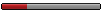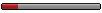Flightplan Go
Moderators: sky's the limit, sepia, Sulako, lilfssister, North Shore, I WAS Birddog
Flightplan Go
Hi everyone,
I got flightplan go on my android tablet, hoping to use it for IFR. Anyone have some tips? My tablet is not a cellular tablet (wifi only). Has anyone used this app in flight by making a wifi hotspot with a phone?
Thanks!
I got flightplan go on my android tablet, hoping to use it for IFR. Anyone have some tips? My tablet is not a cellular tablet (wifi only). Has anyone used this app in flight by making a wifi hotspot with a phone?
Thanks!
- Redneck_pilot86
- Rank (9)

- Posts: 1329
- Joined: Tue Feb 15, 2005 12:47 pm
- Location: between 60 and 70
Re: Flightplan Go
I use it on an ipad with wifi only. GPS doesnt require data so if you download all the maps and charts and save them, you wont need to hotspot.
The only three things a wingman should ever say: 1. "Two's up" 2. "You're on fire" 3. "I'll take the fat one"
Re: Flightplan Go
Great tool. Since your unit is wifi only, it doesn't have a GPS unit. So if you want the GPS advantages such as georeferenced approach plates and maps, then you could look into borrowing or buying a bluetooth GPS adapter, there are plenty of options on the market.tbayav8er wrote:Hi everyone,
I got flightplan go on my android tablet, hoping to use it for IFR. Anyone have some tips? My tablet is not a cellular tablet (wifi only). Has anyone used this app in flight by making a wifi hotspot with a phone?
Thanks!
Regarding using phone as wifi hotspot. It's not necessary. You download all the maps/plates/docs ahead of time at home or wherever using wifi. If you have everything you need downloaded, you don't need access to internet anymore to fully use the app. Relying on wifi (from hotspot for example) without downloading data prior is slow and just not even worth considering, a responsible pilot will have everything prepped/downloaded ahead of time. Will you always have a cell signal wherever you're flying?
My suggestions are:
1) Download everything and more that you may need, don't forget about the 'documents': CAPGEN, CFS sections (FIC/RIO, emergency, general, planning restrictions, preferred IFR routes etc...), and the various map legends. Even if you don't use them, it's good to have them there in case you need them and not having to rely on wifi to download them.
2) Use the binder feature, when flight planning place all your plates in the chronological order: Taxi (dep), SID part 1, SID part 2... STARs, approach you plan, taxi (dest), STAR for alternate, and approach for alternate, taxi (alternate).... that way you just open the BINDERS tab, and select the binder you created with all these plates in the right order. You just flip through them when needed, less digging around.
3) Make sure you keep your plates/maps/docs updated. The app allows you to download the next release a few days early. Downloading current plates last minute can be a pain when you don't have access to internet or the internet is slow.
4) Play around with it a little, or a lot, at home or when VFR to get used to it at first.
Re: Flightplan Go
The wifi version doesn't have any gps capability. So your location will not show upon the maps and charts etc. But if that's not a big deal to you, then you should be fine.
I have been using this ap for a few years noW. I find it to be great for the price. 0$.
Tips:
As stated above, download all the maps and charts periodically as needed.
You will need to periodically delete outdated data. the old data will not be displayed if you download new stuff, but it will sit there and take up memory.
Download all the publications as well. CFS, from terminal procedures, etc.
When editing a route, put in your departure and arrival airports, then go to the map, touch-hold-then drag the line to intermediate navigations fixes as required. Goes quicker than typing them all in.
When selecting map layers, selecting "IFR terminal" will also show the low charts. Same for the vfr side.
Periodically go to the "downloads" page, and tap on the button "Downloaded Files". You will quickly see if you forgot to do an update, and anything is out of date. From there you can quickly do the update.
Enjoy. It's free.
I have been using this ap for a few years noW. I find it to be great for the price. 0$.
Tips:
As stated above, download all the maps and charts periodically as needed.
You will need to periodically delete outdated data. the old data will not be displayed if you download new stuff, but it will sit there and take up memory.
Download all the publications as well. CFS, from terminal procedures, etc.
When editing a route, put in your departure and arrival airports, then go to the map, touch-hold-then drag the line to intermediate navigations fixes as required. Goes quicker than typing them all in.
When selecting map layers, selecting "IFR terminal" will also show the low charts. Same for the vfr side.
Periodically go to the "downloads" page, and tap on the button "Downloaded Files". You will quickly see if you forgot to do an update, and anything is out of date. From there you can quickly do the update.
Enjoy. It's free.
Wahunga!
- HiFlyChick
- Rank 5
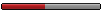
- Posts: 386
- Joined: Fri Aug 06, 2010 8:27 am
Re: Flightplan Go
I'm wondering if this is what I borrowed from a friend a while back (and would very much like to look at getting for myself). He had some sort of adapter for it that sat on the dash and acted as a GPS antenna (?) Whatever it was, you could get ground based weather radar, and his did indeed show the aircraft. I also have an iPad that only has wifi, but would like to know, can I adapt this with some sort of add-on hardware?Redneck_pilot86 wrote:I use it on an ipad with wifi only. GPS doesnt require data so if you download all the maps and charts and save them, you wont need to hotspot.
What does this app give you, and what minimum hardware do you need? If I could get access to weather data (specifically radar) enroute, I'd be willing to buy a different tablet, if that's what it takes.
Sorry to be so dense, but my buddy just loaned it to me for a flight a few years ago and I never got any details, but having wx enroute was so helpful - any and all details that anyone could provide would be appreciated!
Re: Flightplan Go
Thanks everyone! Some excellent tips here that I hadn't considered. I've been playing around with it a bit, trying to figure out all of the features. The binder feature is amazing. I find it just incredible that you can quickly access information from so many different pubs with ease. Makes a huge leap in cockpit organization. It gives a whole new level of situational awareness as well if I'm able to get radar imagery en route. Definitely better than flipping through papers in flight.
Re: Flightplan Go
Thanks for the tips! I actually just did some research about the whole GPS thing and it turns out that even though I have the wifi only version of this tablet, it still actually has GPS  I have a Samsung Galaxy Tab A 10.1". Significantly cheaper than the ipad, similar performance specs, fantastic battery life. I love it, and I am very happy now that I have found out that it has gps. I just tried it out, disconnecting from wifi, and according to flightplan go, my gps accuracy is 20 metres, which is fine by me. I just need to try to find a kneeboard for it that so it is convenient to use while flying.
I have a Samsung Galaxy Tab A 10.1". Significantly cheaper than the ipad, similar performance specs, fantastic battery life. I love it, and I am very happy now that I have found out that it has gps. I just tried it out, disconnecting from wifi, and according to flightplan go, my gps accuracy is 20 metres, which is fine by me. I just need to try to find a kneeboard for it that so it is convenient to use while flying.
jg24 wrote:Great tool. Since your unit is wifi only, it doesn't have a GPS unit. So if you want the GPS advantages such as georeferenced approach plates and maps, then you could look into borrowing or buying a bluetooth GPS adapter, there are plenty of options on the market.tbayav8er wrote:Hi everyone,
I got flightplan go on my android tablet, hoping to use it for IFR. Anyone have some tips? My tablet is not a cellular tablet (wifi only). Has anyone used this app in flight by making a wifi hotspot with a phone?
Thanks!
Regarding using phone as wifi hotspot. It's not necessary. You download all the maps/plates/docs ahead of time at home or wherever using wifi. If you have everything you need downloaded, you don't need access to internet anymore to fully use the app. Relying on wifi (from hotspot for example) without downloading data prior is slow and just not even worth considering, a responsible pilot will have everything prepped/downloaded ahead of time. Will you always have a cell signal wherever you're flying?
My suggestions are:
1) Download everything and more that you may need, don't forget about the 'documents': CAPGEN, CFS sections (FIC/RIO, emergency, general, planning restrictions, preferred IFR routes etc...), and the various map legends. Even if you don't use them, it's good to have them there in case you need them and not having to rely on wifi to download them.
2) Use the binder feature, when flight planning place all your plates in the chronological order: Taxi (dep), SID part 1, SID part 2... STARs, approach you plan, taxi (dest), STAR for alternate, and approach for alternate, taxi (alternate).... that way you just open the BINDERS tab, and select the binder you created with all these plates in the right order. You just flip through them when needed, less digging around.
3) Make sure you keep your plates/maps/docs updated. The app allows you to download the next release a few days early. Downloading current plates last minute can be a pain when you don't have access to internet or the internet is slow.
4) Play around with it a little, or a lot, at home or when VFR to get used to it at first.
Re: Flightplan Go
It's only Apple that doesn't put a GPS in its devices unless you have mobile data as well.
Re: Flightplan Go
That's an Apple only thing. All Android's have GPS as standard equipment.Spokes wrote:The wifi version doesn't have any gps capability. So your location will not show upon the maps and charts etc. But if that's not a big deal to you, then you should be fine.
I'm going to knock this up a notch with my spice weasle. Bam!
Re: Flightplan Go
tbayav8er wrote:Thanks for the tips! I actually just did some research about the whole GPS thing and it turns out that even though I have the wifi only version of this tablet, it still actually has GPSI have a Samsung Galaxy Tab A 10.1". Significantly cheaper than the ipad, similar performance specs, fantastic battery life. I love it, and I am very happy now that I have found out that it has gps. I just tried it out, disconnecting from wifi, and according to flightplan go, my gps accuracy is 20 metres, which is fine by me. I just need to try to find a kneeboard for it that so it is convenient to use while flying.
That's right! Sorry, completely slipped past me that you weren't using the iPad units which the WiFi only models do NOT have a GPS. But yup, you're right, your Samsung DOES have the GPS! So even better!
Re: Flightplan Go
HiFlyChick wrote:I'm wondering if this is what I borrowed from a friend a while back (and would very much like to look at getting for myself). He had some sort of adapter for it that sat on the dash and acted as a GPS antenna (?) Whatever it was, you could get ground based weather radar, and his did indeed show the aircraft. I also have an iPad that only has wifi, but would like to know, can I adapt this with some sort of add-on hardware?Redneck_pilot86 wrote:I use it on an ipad with wifi only. GPS doesnt require data so if you download all the maps and charts and save them, you wont need to hotspot.
What does this app give you, and what minimum hardware do you need? If I could get access to weather data (specifically radar) enroute, I'd be willing to buy a different tablet, if that's what it takes.
Sorry to be so dense, but my buddy just loaned it to me for a flight a few years ago and I never got any details, but having wx enroute was so helpful - any and all details that anyone could provide would be appreciated!
Yes, you can get an external GPS unit that you can stick on your dash or elsewhere, like with a suction cup near the window. Your iPad connects to it via bluetooth and once it's set up in your app it provides the GPS data to the app. Just remember to keep IT charged as well, on top of your tablet, if you don't have it wired to a power source. Some are more advanced and provide ADS-B weather and traffic (unsure if fltplango supports traffic yet). The thing with the ADS-B units is they can be pretty expensive.
- HiFlyChick
- Rank 5
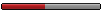
- Posts: 386
- Joined: Fri Aug 06, 2010 8:27 am
Re: Flightplan Go
I really like my Samsung phone and am thinking about buying this (or similar) tablet. I've just been looking at the GPS adapter for my (several years old) iPad and since they seem to be around $100, it might make the most sense to get a newer, albeit probably smaller, tablet.tbayav8er wrote:Thanks for the tips! I actually just did some research about the whole GPS thing and it turns out that even though I have the wifi only version of this tablet, it still actually has GPSI have a Samsung Galaxy Tab A 10.1". Significantly cheaper than the ipad, similar performance specs, fantastic battery life. I love it, and I am very happy now that I have found out that it has gps. I just tried it out, disconnecting from wifi, and according to flightplan go, my gps accuracy is 20 metres, which is fine by me. I just need to try to find a kneeboard for it that so it is convenient to use while flying.
After you've done some experimenting it'd be great if you could let me know about the battery life when GPS is turned on. When my husband uses GPS on his Samsung phone it sucks battery pretty fast, although I guess he does get a few hours by turning the screen off and on, but both of our phones are a few years old, so that could be a factor.
Re: Flightplan Go
Will do! I can say for sure that this tablet's battery lasts way longer than my phone (galaxy S6). I use the tablet very often throughout the day, and I charge it maybe omce every 3 days. If I had to hazard a guess, I think it would last a good 6 hours with continuous use in flight, but I'll get back to you once I try it out!
HiFlyChick wrote:I really like my Samsung phone and am thinking about buying this (or similar) tablet. I've just been looking at the GPS adapter for my (several years old) iPad and since they seem to be around $100, it might make the most sense to get a newer, albeit probably smaller, tablet.tbayav8er wrote:Thanks for the tips! I actually just did some research about the whole GPS thing and it turns out that even though I have the wifi only version of this tablet, it still actually has GPSI have a Samsung Galaxy Tab A 10.1". Significantly cheaper than the ipad, similar performance specs, fantastic battery life. I love it, and I am very happy now that I have found out that it has gps. I just tried it out, disconnecting from wifi, and according to flightplan go, my gps accuracy is 20 metres, which is fine by me. I just need to try to find a kneeboard for it that so it is convenient to use while flying.
After you've done some experimenting it'd be great if you could let me know about the battery life when GPS is turned on. When my husband uses GPS on his Samsung phone it sucks battery pretty fast, although I guess he does get a few hours by turning the screen off and on, but both of our phones are a few years old, so that could be a factor.
Re: Flightplan Go
I had the older version of the basic "dual" gps and it is great, gives full WAAS accuracy and the battery life always lasted longer than I wanted to sit in an airplane. It would sit on the dash nice and always worked great. Now depending how much you want to spend on an external unit if I was doing lots of private flying especially to the USA this is the external I would go with
http://gps.dualav.com/explore-by-product/xgps190/
Full ADS-B/ weather / gps/ AHRS
AHRS alone is almost a reason for me to consider upgrading, again depends on the weather you fly in. If you don't fly less than 3000' ceilings / 5 miles vis you don't need it but if you fly in marginal VFR / night VFR without tons of lights around having synthetic vision with an AHRS is priceless. I wouldn't fly intentionally into cloud of course but sometimes legal limits are still not the greatest. If you are flying an IFR machine with old school steam then the addition of synthetic vision is great.
As for flightplan GO I find it's great, the one tip I would give is the night before I go I make sure everything is downloaded and then turn off my wifi and close the app. Re-open the app without a data connection and I "fly my flight" opening up any maps and charts I need. Sometimes you make think that you downloaded everything regarding a certain airport or a map and realize then it failed to download or didn't work. For IFR I would also screen shot a few essential approach plates so you have them in case the app decides to crash.
http://gps.dualav.com/explore-by-product/xgps190/
Full ADS-B/ weather / gps/ AHRS
AHRS alone is almost a reason for me to consider upgrading, again depends on the weather you fly in. If you don't fly less than 3000' ceilings / 5 miles vis you don't need it but if you fly in marginal VFR / night VFR without tons of lights around having synthetic vision with an AHRS is priceless. I wouldn't fly intentionally into cloud of course but sometimes legal limits are still not the greatest. If you are flying an IFR machine with old school steam then the addition of synthetic vision is great.
As for flightplan GO I find it's great, the one tip I would give is the night before I go I make sure everything is downloaded and then turn off my wifi and close the app. Re-open the app without a data connection and I "fly my flight" opening up any maps and charts I need. Sometimes you make think that you downloaded everything regarding a certain airport or a map and realize then it failed to download or didn't work. For IFR I would also screen shot a few essential approach plates so you have them in case the app decides to crash.
Re: Flightplan Go
I like my fltplango on my Samsung tablet. But sometimes it isn't the most stable when it comes to downloading. Just make sure you do all the downloads you need well in advance and not as you are waling out the door.
After I have all the charts/CFS I need for a flight updated, I turn off the wireless and scroll through everything that I am going to need to make sure it is actually displaying offline. Just a paranoid check I do.
After I have all the charts/CFS I need for a flight updated, I turn off the wireless and scroll through everything that I am going to need to make sure it is actually displaying offline. Just a paranoid check I do.
- HiFlyChick
- Rank 5
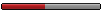
- Posts: 386
- Joined: Fri Aug 06, 2010 8:27 am
Re: Flightplan Go
Does anyone have any comments on optimum screen size? I would like to not spend any more than I have to, but obviously, I also want to get something that's usable. I primarily want it for wx radar data, although in the long term I will want to use it for an EFB. I fly pretty much the same simple route, so I don't need/want any fancy map features, just basic display of approach plates.
Re: Flightplan Go
@HiFlyChick, I used FltPlanGo on an iPad (9.7"-ish) and a Nexus 7 (7") and am currently about to buy a Samsung Galaxy Tab S2 8". I found the iPad to be a little too large for my liking in the cockpit of my RV, unless I was solo and could lay it on the passenger seat. The Nexus 7 fit very well on my kneeboard, and was more comfortable to use. The Tab S2 has a larger screen in about the same height body (both just a hair under 8" long) so I expect it will fit nicely. The larger AMOLED screen should be better for daylight reading as well.
- HiFlyChick
- Rank 5
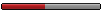
- Posts: 386
- Joined: Fri Aug 06, 2010 8:27 am
Re: Flightplan Go
I was kind of thinking that 8" sounded like a nice convenient size for the cockpit, so long as weather radar and approach plates are good and readable on that size.AirFrame wrote:@HiFlyChick, I used FltPlanGo on an iPad (9.7"-ish) and a Nexus 7 (7") and am currently about to buy a Samsung Galaxy Tab S2 8". I found the iPad to be a little too large for my liking in the cockpit of my RV, unless I was solo and could lay it on the passenger seat. The Nexus 7 fit very well on my kneeboard, and was more comfortable to use. The Tab S2 has a larger screen in about the same height body (both just a hair under 8" long) so I expect it will fit nicely. The larger AMOLED screen should be better for daylight reading as well.
Re: Flightplan Go
So I just finished my MIFR training, and I used the EFB through the whole thing. Flightplan Go was awesome, and I used my Samsung Galaxy Tab A 10.1", which was excellent. After a day of 3 flights (each a little over an hour long), the battery was at 70%. That's with having the app open, and the screen at maximum brightness the entire flight for all 3 flights. I found the 10.1" tablet to be about as big as I would want to go. I didn't find the size to be awkward, but I think any bigger would have been inconvenient. The size of the tablet made it excellent for reading approach plates, and making out any small print on the charts. Since the tablet has GPS, it was a nice little aid to situational awareness to see the airplane progressing along on the screen. Also for hold entries, there's a little marker tool where you can draw out your hold on whichever navaid/waypoint you are going to hold at, and it's great for visualizing what you need to do when you arrive at the fix. There are lots of handy little features I discovered in the app.
Also, I purchased this accessory for my tablet, which I found to be great in flight.
https://www.aircraftspruce.ca/catalog/p ... -16550.php
Also, I purchased this accessory for my tablet, which I found to be great in flight.
https://www.aircraftspruce.ca/catalog/p ... -16550.php
Re: Flightplan Go
I also find a 10in tablet better for IFR charts. 8in is a little small, but 10in in perfect. I wouldn't want anything larger.