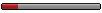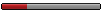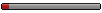G1000 / Garmin FPL Format
Moderators: lilfssister, North Shore, sky's the limit, sepia, Sulako, I WAS Birddog
G1000 / Garmin FPL Format
This sounds like an odd request. But I'm hoping someone can help me out.
I cant seem to find any documentation online on the Garmin FPL format. This is the format that the G1000 (and possibly others) use to save and load flight plans.
It's an XML file, but I can't find the schema anywhere.
Would a generous AvCanada member be so kind as to send me a saved plan, with the following routing (the routing is absurd, but it contains every single navaid type that I can think of):
CYYZ (Pearson Airport)
YSO (Simcoe VOR)
KZ (Buttonville NDB)
UTR (Trenton Tacan)
YCF (Campbellford Vortac)
ITZ (City Centre ILS)
CYTZ (City Centre Airport)
If you have any questions, please let me know.
The eventual goal is to create these plans on your computer, then load them in your unit at a later time. Much quicker than having to plug it in on your unit proper.
I cant seem to find any documentation online on the Garmin FPL format. This is the format that the G1000 (and possibly others) use to save and load flight plans.
It's an XML file, but I can't find the schema anywhere.
Would a generous AvCanada member be so kind as to send me a saved plan, with the following routing (the routing is absurd, but it contains every single navaid type that I can think of):
CYYZ (Pearson Airport)
YSO (Simcoe VOR)
KZ (Buttonville NDB)
UTR (Trenton Tacan)
YCF (Campbellford Vortac)
ITZ (City Centre ILS)
CYTZ (City Centre Airport)
If you have any questions, please let me know.
The eventual goal is to create these plans on your computer, then load them in your unit at a later time. Much quicker than having to plug it in on your unit proper.
Re: G1000 / Garmin FPL Format
Maybe I don't understand your request but Garmin already has a program to create your flightplan on the computer and then upload it on an SD card into the G1000.
What type of aircraft are you wanting to do this on and what software level is the G1000 at? I will be able to tell you if that level of software supports this option on that type of aircraft.
What type of aircraft are you wanting to do this on and what software level is the G1000 at? I will be able to tell you if that level of software supports this option on that type of aircraft.
Re: G1000 / Garmin FPL Format
Avyonx,
I don't have access to a G1000.. hence my problem. I only have access to version 8.01 of the G1000 Simulator.
Garmin doesn't seem to publish the XML specification for the FPL format anywhere, so I'm thinking I will need to reverse engineer it. So I was hoping that I could get a copy of a file from someone to help me with it.
Do you know the name of the software that Garmin has to create flightplans on the computer? I couldn't seem to find any details of it on their website.
I don't have access to a G1000.. hence my problem. I only have access to version 8.01 of the G1000 Simulator.
Garmin doesn't seem to publish the XML specification for the FPL format anywhere, so I'm thinking I will need to reverse engineer it. So I was hoping that I could get a copy of a file from someone to help me with it.
Do you know the name of the software that Garmin has to create flightplans on the computer? I couldn't seem to find any details of it on their website.
Re: G1000 / Garmin FPL Format
I don't know off hand but fltplan.com will do it for you and that is what I use most of the time.
Re: G1000 / Garmin FPL Format
Avyonx,
Thanks for the tip. I checked out fltplan.com and figured out how to "save to Garmin".
A few issues:
- For whatever reason, it doesn't seem to recognise any NDBs, even in the US. I tried a whole bunch of different idents.
- Nomatter what the navaid type, the exported file always says VOR. This could be in the spec, or fltplan.com is "cheating".
Thanks for your help though.
Thanks for the tip. I checked out fltplan.com and figured out how to "save to Garmin".
A few issues:
- For whatever reason, it doesn't seem to recognise any NDBs, even in the US. I tried a whole bunch of different idents.
- Nomatter what the navaid type, the exported file always says VOR. This could be in the spec, or fltplan.com is "cheating".
Thanks for your help though.
Re: G1000 / Garmin FPL Format
Not specifically what you asked for, but I generated a flight plan in Jepp Flitestar and exported to Garmin format. Note that Flitestar will not accept a localizer as a waypoint. Info on Garmin schemas can be found here: http://developer.garmin.com/schemas/index.html
Here's the output from Flitestar:
Here's the output from Flitestar:
Code: Select all
<?xml version="1.0" encoding="utf-8"?>
<flight-plan xmlns="http://www8.garmin.com/xmlschemas/FlightPlan/v1">
<created>2010-11-20T20:54:34Z</created>
<waypoint-table>
<waypoint>
<identifier>CYYZ</identifier>
<type>AIRPORT</type>
<country-code>CY</country-code>
<lat>43.677222</lat>
<lon>-79.6305555</lon>
<comment></comment>
<elevation>173.4312</elevation>
</waypoint>
<waypoint>
<identifier>YSO</identifier>
<type>VOR</type>
<country-code>CY</country-code>
<lat>44.238464</lat>
<lon>-79.1716499</lon>
<comment></comment>
</waypoint>
<waypoint>
<identifier>KZ</identifier>
<type>NDB</type>
<country-code>CY</country-code>
<lat>43.933611</lat>
<lon>-79.3291667</lon>
<comment></comment>
</waypoint>
<waypoint>
<identifier>UTR</identifier>
<type>VOR</type>
<country-code>CY</country-code>
<lat>44.121389</lat>
<lon>-77.5288888</lon>
<comment></comment>
</waypoint>
<waypoint>
<identifier>YCF</identifier>
<type>VOR</type>
<country-code>CY</country-code>
<lat>44.333055</lat>
<lon>-77.7047222</lon>
<comment></comment>
</waypoint>
<waypoint>
<identifier>CYTZ</identifier>
<type>AIRPORT</type>
<country-code>CY</country-code>
<lat>43.627364</lat>
<lon>-79.3962027</lon>
<comment></comment>
<elevation>76.8096</elevation>
</waypoint>
</waypoint-table>
<route>
<route-name>CYYZ/CYTZ</route-name>
<route-description>C:\Users\aviatard\Jeppesen\Common\RoutePack\cyyz to cytz.rpk</route-description>
<flight-plan-index>1</flight-plan-index>
<route-point>
<waypoint-identifier>CYYZ</waypoint-identifier>
<waypoint-type>AIRPORT</waypoint-type>
<waypoint-country-code>CY</waypoint-country-code>
</route-point>
<route-point>
<waypoint-identifier>YSO</waypoint-identifier>
<waypoint-type>VOR</waypoint-type>
<waypoint-country-code>CY</waypoint-country-code>
</route-point>
<route-point>
<waypoint-identifier>KZ</waypoint-identifier>
<waypoint-type>NDB</waypoint-type>
<waypoint-country-code>CY</waypoint-country-code>
</route-point>
<route-point>
<waypoint-identifier>UTR</waypoint-identifier>
<waypoint-type>VOR</waypoint-type>
<waypoint-country-code>CY</waypoint-country-code>
</route-point>
<route-point>
<waypoint-identifier>YCF</waypoint-identifier>
<waypoint-type>VOR</waypoint-type>
<waypoint-country-code>CY</waypoint-country-code>
</route-point>
<route-point>
<waypoint-identifier>CYTZ</waypoint-identifier>
<waypoint-type>AIRPORT</waypoint-type>
<waypoint-country-code>CY</waypoint-country-code>
</route-point>
</route>
</flight-plan>
Re: G1000 / Garmin FPL Format
Could you explain it to me? I've been all over that site and can't figure it out.bcrosby wrote:Thanks for the tip. I checked out fltplan.com and figured out how to "save to Garmin".
(BTW: this is what I'm working on: http://fplan.sf.net)
Re: G1000 / Garmin FPL Format
Also, Aviatard, any chance you could generate one with an intersection or other named waypoint(s) in it?
Re: G1000 / Garmin FPL Format
Hi there,
this is a very interesting discussion because I have exactly the same issue like Bcrosby.
I have several possibilities (GoVFR, AirNavPro,...) to create Flightplans in different formats (.gpx, .mps, ...) but need to convert them into the .fpl format to import it into the G1000 (which is on the latest Software Version)
This would be absolute cool because then you safe a lot of time instead of creating the flightplan on the G1000 itself.
I nearly thought that I have a solution when I found the flight utilities open platform (http://www.flightutilities.com) where they stated that they can convert flightplans in many different formats and also into the .fpl format. But finally I realized that their .fpl format has nothing to do with the Garmin .fpl format. .
.
Then I saw this discussion and I am wondering if anybody of you made some achievements concerning this topic since the last reply?
Well I am not a programmer but is it not possible to program a skript which converts common flightplan formats to the above posted demo flightplan format?
And just FYI. Yesterday I tested to import exactly the same kind of flightplan which I received from a friend who has Jeppesen Flightstar to the G1000 and it worked fine. So this demo flightplan which is posted above is the correct format.
Regards
Phil
this is a very interesting discussion because I have exactly the same issue like Bcrosby.
I have several possibilities (GoVFR, AirNavPro,...) to create Flightplans in different formats (.gpx, .mps, ...) but need to convert them into the .fpl format to import it into the G1000 (which is on the latest Software Version)
This would be absolute cool because then you safe a lot of time instead of creating the flightplan on the G1000 itself.
I nearly thought that I have a solution when I found the flight utilities open platform (http://www.flightutilities.com) where they stated that they can convert flightplans in many different formats and also into the .fpl format. But finally I realized that their .fpl format has nothing to do with the Garmin .fpl format.
Then I saw this discussion and I am wondering if anybody of you made some achievements concerning this topic since the last reply?
Well I am not a programmer but is it not possible to program a skript which converts common flightplan formats to the above posted demo flightplan format?
And just FYI. Yesterday I tested to import exactly the same kind of flightplan which I received from a friend who has Jeppesen Flightstar to the G1000 and it worked fine. So this demo flightplan which is posted above is the correct format.
Regards
Phil
-
Switzblade
- Rank 0
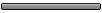
- Posts: 1
- Joined: Tue May 29, 2012 11:07 am
Re: G1000 / Garmin FPL Format
Hi There ,
I have been working on a program that converts Easy-plan .Gpx format into G1000 .Fpl format .We tested allot of different flight plans with NDB and VOR approaches ,User way-points and Airports.
We mostly tested it in the Southern hemisphere but i have loaded some flight plans with Northern Hemisphere coordinates which seems to work fine .
Below is a link to download the file .I have attached the gpx files as well as the converted fpl files .
http://depositfiles.com/files/j606b565e
One will need to install visual basic 6 runtime files for this program to run .
http://www.microsoft.com/en-us/download ... x?id=24417
I would appreciate any feedback and suggestions .
Cheers!
I have been working on a program that converts Easy-plan .Gpx format into G1000 .Fpl format .We tested allot of different flight plans with NDB and VOR approaches ,User way-points and Airports.
We mostly tested it in the Southern hemisphere but i have loaded some flight plans with Northern Hemisphere coordinates which seems to work fine .
Below is a link to download the file .I have attached the gpx files as well as the converted fpl files .
http://depositfiles.com/files/j606b565e
One will need to install visual basic 6 runtime files for this program to run .
http://www.microsoft.com/en-us/download ... x?id=24417
I would appreciate any feedback and suggestions .
Cheers!
Re: G1000 / Garmin FPL Format
bcrosby wrote:Avyonx,
Thanks for the tip. I checked out fltplan.com and figured out how to "save to Garmin".
A few issues:
- For whatever reason, it doesn't seem to recognise any NDBs, even in the US. I tried a whole bunch of different idents.
- Nomatter what the navaid type, the exported file always says VOR. This could be in the spec, or fltplan.com is "cheating".
Thanks for your help though.
If you want to add a NDB in your flight plan in fltplan, you have to add "-NDB" after the ident of the NDB.
Example, if you want to add the Oshawa NDB (OO), you have to write: oo-ndb. Should work!!!
Have fun!
-
sriganesh3275
- Rank 0
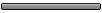
- Posts: 2
- Joined: Sun Jan 05, 2014 6:01 am
Re: G1000 / Garmin FPL Format
Hi all
After going through the posts, I have come up with a small solution for the eternal *.fpl problem. The schema posted on the forum really helped a lot and thanks for that.
This is a excel sheet (I have taken off the extension as this type of upload was not permitted, so kindly rename it to *.xlsm before working on it).
Feed in the waypoint and route data and click to generate a *.xml.
Open this generated *.xml file on a notepad
Use save as option to rename it with a extension ."fpl" (case sensitive), select file types as all files and encoding as UTF-8.
and there is your fpl file you so badly wanted.
I assume every one knows what is to be done after this.
I had created a route with user waypoints, airports and VORs and it worked perfeclty fine(cos that was my requirement"). This is primarily for gps500w, but I guess will work for other Garmins too. I would be glad to help if anyone is getting stuck. Before you start you may want to note the co-ordinates(in DD.DDDDDD format) of the Jeppsen waypoints and the airfield elevation in feet from the GPS and keep it with you. Leave the comments to null every where. country code is not to be entered for user waypoints. As a rule use CAPS and Numbers without spaces (or any special charecters). Ok i have tried to make the excel sheet more self explanatory so if any one wants any help feel free to mail me.
*******JUST THE USUAL DISCLAIMER*************
Naturally I cant certify it for any kind of accuracy or inaccuracy..... But I can tell you tthat it worked for me
Before you write a flight plan to a memory card just be sure its spare able and has no data on it, Else you will end up formatting your Aviation database or terrain card just like me!!!!!!!!
The excel file is attached below, I had to take of the extension as it was not uploading. First thing download the file and add a ".xlsm" extesnion to it, open with excel and enable macros.
The excel file is locked with a password of either 12345 or 123... If you know what you are doing feel free to unlock it and work on it.
Enjoy, Feedbacks and solutions welcome.....
After going through the posts, I have come up with a small solution for the eternal *.fpl problem. The schema posted on the forum really helped a lot and thanks for that.
This is a excel sheet (I have taken off the extension as this type of upload was not permitted, so kindly rename it to *.xlsm before working on it).
Feed in the waypoint and route data and click to generate a *.xml.
Open this generated *.xml file on a notepad
Use save as option to rename it with a extension ."fpl" (case sensitive), select file types as all files and encoding as UTF-8.
and there is your fpl file you so badly wanted.
I assume every one knows what is to be done after this.
I had created a route with user waypoints, airports and VORs and it worked perfeclty fine(cos that was my requirement"). This is primarily for gps500w, but I guess will work for other Garmins too. I would be glad to help if anyone is getting stuck. Before you start you may want to note the co-ordinates(in DD.DDDDDD format) of the Jeppsen waypoints and the airfield elevation in feet from the GPS and keep it with you. Leave the comments to null every where. country code is not to be entered for user waypoints. As a rule use CAPS and Numbers without spaces (or any special charecters). Ok i have tried to make the excel sheet more self explanatory so if any one wants any help feel free to mail me.
*******JUST THE USUAL DISCLAIMER*************
Naturally I cant certify it for any kind of accuracy or inaccuracy..... But I can tell you tthat it worked for me
Before you write a flight plan to a memory card just be sure its spare able and has no data on it, Else you will end up formatting your Aviation database or terrain card just like me!!!!!!!!
The excel file is attached below, I had to take of the extension as it was not uploading. First thing download the file and add a ".xlsm" extesnion to it, open with excel and enable macros.
The excel file is locked with a password of either 12345 or 123... If you know what you are doing feel free to unlock it and work on it.
Enjoy, Feedbacks and solutions welcome.....
- Attachments
-
- FPL GENERATION TOOL GPS500W.rar
- (33.41 KiB) Downloaded 341 times
-
sriganesh3275
- Rank 0
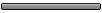
- Posts: 2
- Joined: Sun Jan 05, 2014 6:01 am
Re: G1000 / Garmin FPL Format
Here is the file compatible with offfice 2003-2007 uploaded as a win rar file
-
wildlifeTracker
- Rank 0
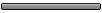
- Posts: 1
- Joined: Thu Jul 14, 2016 7:34 am
Re: G1000 / Garmin FPL Format
Thank you sriganesh3275, I was able to get my user waypoints in and make a .flp file. I won't have a chance to test it until just before my flight unfortunately. I was wondering about the data that was already entered in the xlsm file. There were 3 waypoints and only 2 route waypoints. In the xml example posted above by Aviatard, there are 6 of both. Any insight on this? Also curious about the schema reference http://www8.garmin.com/xmlschemas/FlightPlan/v1 . That schema is no longer on their website.
Thanks again!
Thanks again!