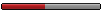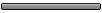Flight simulator, good no good
Moderators: sky's the limit, sepia, Sulako, Right Seat Captain, lilfssister, North Shore
-
Highflyinpilot
- Rank 8

- Posts: 865
- Joined: Wed Apr 21, 2004 10:30 am
- Location: Holy Hell, is that what you look like in the morning
Flight simulator, good no good
What does anyon think of microsoft flight sim 2004, does it help as a training device on ones spare time.
Based on FS98, I would say the only use is for instrument training. ie tracking and wind correction, etc. If you can load your a/c type, then it is also good as a procedural trainer using your own checklist.
As far as the handling, I don't beleive it does alot of good in practising flying skills.
As far as the handling, I don't beleive it does alot of good in practising flying skills.
- Right Seat Captain
- Rank Moderator

- Posts: 1237
- Joined: Sun Feb 15, 2004 7:51 pm
- Location: Various/based CYOW
I've had some experience teaching two guys that had thousands of hours on their simulator at home prior to commencing their training. The first couple of hours of training was focussed on getting their eyes out of the cockpit, but once that was accomplished, it really was a breeze for them. They've been the only people I've seen be ready for their flight test before reaching 45 hours in the modern day syllabus. Mind this may have been because they were particularly motivated individuals, obviously with that amount of time on home simulators. But when it came to the lesson, there was less time spent going over the details of what's to be done, and more time just polishing their skills.
Hey, that the French Air Force Academy, the pilots use posters to practice checklists and procedures...
Why not FS2004...I helped a few African Air Force Future pilots learn how to aim for a runway and flare with FS2002!!
Cheaper than a real sim!
Why not FS2004...I helped a few African Air Force Future pilots learn how to aim for a runway and flare with FS2002!!
Cheaper than a real sim!
 In the business world, the rearview mirror is always clearer than the windshield...W. Buffett
In the business world, the rearview mirror is always clearer than the windshield...W. Buffett-
dont_snag_it
- Rank 1
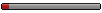
- Posts: 21
- Joined: Wed Feb 18, 2004 6:46 pm
ive learned so much on sims its insane. if u want to get your lisence, get flight sim first, find out the plane you will hbe flying in real life, download it and practice. it helps so much with just knowing the cockpit, and getting coordinated for stuff like lining up with the runway, and helps you get a feel for power settings and such. its very helpful!
- VeRmiLLioN
- Rank 3
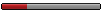
- Posts: 108
- Joined: Sat Feb 21, 2004 12:14 pm
- Location: Express Elevator to Hell, going down!
Flight sim is good for procedural work only. it's too sensitive for precision flying. I used it for some of my instrument students before we got a real sim.......Procedures are procedures...as long as they remembered it in the actual airplane i was happy. And it worked. Although if your real carefull, you can demonstrate the effects on power changes and decent angle and rate of decent and so on. You can see that stuff just fine. And it does get your scan going real well.
"Shut up over there"


-
CrimsonSkies
- Rank 2
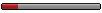
- Posts: 71
- Joined: Mon Mar 08, 2004 10:34 pm
I used these to back with FS98...They should have new stuff for 2004
Flight Sim (go to Main menu at the very bottom)
AvSim
Flight Sim (go to Main menu at the very bottom)
AvSim
 In the business world, the rearview mirror is always clearer than the windshield...W. Buffett
In the business world, the rearview mirror is always clearer than the windshield...W. Buffett-
Highflyinpilot
- Rank 8

- Posts: 865
- Joined: Wed Apr 21, 2004 10:30 am
- Location: Holy Hell, is that what you look like in the morning
You could go to http://www.simviation.com to for downloads. Very good site. And for x-plane, I bought it and tried it one time and never used it again, horrible game.
-
Highflyinpilot
- Rank 8

- Posts: 865
- Joined: Wed Apr 21, 2004 10:30 am
- Location: Holy Hell, is that what you look like in the morning
Yeah maybe you could help me, maybe im just missing something but it seems when i go to airports in my area ex: CYSB etc their are no textures or any scenery on the ground except for the runway, The rest just looks like a big black hole. Its not my videocard because when i go to KLAX or other major airports there is plenty of scenery. Another thing i did not like is that their is no ATC at the airports. Like i said im used to microsoft so maybe im just missing something and if you got any advice it would be apppreciated.
P.S these issues are with X-Plane version 7
P.S these issues are with X-Plane version 7
X-plane is not the fancy toy that is FS...But is most realistic when it comes to simulation...The "simulation" code is very much similar to the coding used in today's modern simulators at CAE for instance.
It is realistic and calculates the behavior according to an environment affecting a specific shaped a/c. FS only uses a bunch of silly factors (speed, ratios etc...) that are combined and give you the ridicule results that are the a/c in the game.
But scenery, ATC & weather wise, it is far more advanced!
It is realistic and calculates the behavior according to an environment affecting a specific shaped a/c. FS only uses a bunch of silly factors (speed, ratios etc...) that are combined and give you the ridicule results that are the a/c in the game.
But scenery, ATC & weather wise, it is far more advanced!
 In the business world, the rearview mirror is always clearer than the windshield...W. Buffett
In the business world, the rearview mirror is always clearer than the windshield...W. Buffett-
Highflyinpilot
- Rank 8

- Posts: 865
- Joined: Wed Apr 21, 2004 10:30 am
- Location: Holy Hell, is that what you look like in the morning
-
Highflyinpilot
- Rank 8

- Posts: 865
- Joined: Wed Apr 21, 2004 10:30 am
- Location: Holy Hell, is that what you look like in the morning
-
Highflyinpilot
- Rank 8

- Posts: 865
- Joined: Wed Apr 21, 2004 10:30 am
- Location: Holy Hell, is that what you look like in the morning
X-Plane
We use X-Plane, it is an incredible product and 99% accurate to real life.
I had a student follow his VNC map and VOR stations perfectly and X-Plane responded dead on. I am very happy with X-Plane and also they are FAA approved for flight training.
If you haven't used it, download it and try it. If you fly larger aircrafts then you'll be very happy with this product with great support for multi and turbines. The demo is fine for turbine aircrafts, because you don't need flight controls, you use all your NAVs and AutoPilot.
Happy simulating.
I had a student follow his VNC map and VOR stations perfectly and X-Plane responded dead on. I am very happy with X-Plane and also they are FAA approved for flight training.
If you haven't used it, download it and try it. If you fly larger aircrafts then you'll be very happy with this product with great support for multi and turbines. The demo is fine for turbine aircrafts, because you don't need flight controls, you use all your NAVs and AutoPilot.
Happy simulating.
What kills me is people who play this game and think they can fly a real airplane with such ease. OK, this topic has been discussed over and over, with different answers and opinions. Here is the deal(In my opinion) . Flight Sim 2004. PC Desktop game, accurate to some degree, poor flying parameters, cool graphics. Would make a terrible VFR trainer, and an OK IFR trainer, for procedures only. So enjoy the game, but don't rely on this thing to make you a better, safer pilot, you need a real sim or actual airplane for that.
T01
T01
Timing is everything.
try finding out the biggest a/c you can land on the golden gate bridge...
No prob w/ the 172... gets intersting w/ the b-350... the jets are nuts...
I've landed a 727 on it...
The other cool thing is running the hover dams cayon. or Downtown Chicago w/ 3/4sm vis and a 1000' ceiling beteewn the buildings.
Way too much time on my hands...
It does make an exclent IFR "AT HOME" trainer. It lets you revew the flight and make sense of procedure turns and hold. you can download lots of airplanes @ http://www.flightsim.com
I have a PA-44-180. the same airplane I fly @ work. HSI and everyting works
No prob w/ the 172... gets intersting w/ the b-350... the jets are nuts...
I've landed a 727 on it...
The other cool thing is running the hover dams cayon. or Downtown Chicago w/ 3/4sm vis and a 1000' ceiling beteewn the buildings.
Way too much time on my hands...
It does make an exclent IFR "AT HOME" trainer. It lets you revew the flight and make sense of procedure turns and hold. you can download lots of airplanes @ http://www.flightsim.com
I have a PA-44-180. the same airplane I fly @ work. HSI and everyting works