F*$%ing Firefox... (avcanada log-in issues)
Moderators: North Shore, sky's the limit, sepia, Sulako
F*$%ing Firefox... (avcanada log-in issues)
Hey all
I recently downloaded Mozilla Firefox and started using it as my main browser. I like it, but it's not being very nice to me when I try to go and log in to AvCanada. 1 of 3 things happen when I enter my username and password and click "log in":
1) The AvCanada Forum Index will appear, but I will NOT be logged in.
2) The log-in page will refresh itself, and continue to with each attempt at logging in.
3) 1 time out of 100 it will actually work and log me in.
Any hints? Everything is ops normal when I use Explorer, and I haven't had any issues with other sites that require a log-in using Mozilla.
Cheers & thanks
I recently downloaded Mozilla Firefox and started using it as my main browser. I like it, but it's not being very nice to me when I try to go and log in to AvCanada. 1 of 3 things happen when I enter my username and password and click "log in":
1) The AvCanada Forum Index will appear, but I will NOT be logged in.
2) The log-in page will refresh itself, and continue to with each attempt at logging in.
3) 1 time out of 100 it will actually work and log me in.
Any hints? Everything is ops normal when I use Explorer, and I haven't had any issues with other sites that require a log-in using Mozilla.
Cheers & thanks
You never know...endless wrote:I'm sure this doesn't need to be said.
I can't even log myself in at this point (posting from IE right now.) The rare time the log-in actually works in Firefox, it will remember me if I close the avcanada tab, and then open a new avcanada tab, but if I completely exit Firefox it will not. (...as far as I can remember... it's only allowed me to log in very few times.)endless wrote:Log yourself out.
Log yourself in and click the 'remember me' box.
Close firefox down after it logs you in.
Does it log you in automatically now?
IE is being perfectly normal, so maybe I'll just have to resort to Haz's solution...
Odds are your cookies are set to expire or be deleted after you close Firefox (a default seeting iirc). You can set an exception for avcanada.ca which should solve this problem. I've been using Firefox since its Phoenix days and this is roughly what I've seen happen once or twice.
Goodbye,
Louis
P.S. Let us know if this fixes the problem. In case you hit a genuine bug, I encourage you to fill in a bugzilla report if you have two minutes to do so.
Goodbye,
Louis
P.S. Let us know if this fixes the problem. In case you hit a genuine bug, I encourage you to fill in a bugzilla report if you have two minutes to do so.
Thanks everyone! I'm happily posting from Firefox. (Sorry, Haz.)
Louis, I checked the cookie settings, and they are set to be kept until they expire.
Joe wins the prize: I just cleared the cache, deleted the cookies, and logged in. It is working consistently now, and I've logged in and out about ten times in a row, re-opening Firefox each time. It also will remember me, when I click the appropriate box.
Thanks again everyone for your suggestions. Much appreciated. Hopefully it continues to work....
Louis, I checked the cookie settings, and they are set to be kept until they expire.
Joe wins the prize: I just cleared the cache, deleted the cookies, and logged in. It is working consistently now, and I've logged in and out about ten times in a row, re-opening Firefox each time. It also will remember me, when I click the appropriate box.
I didn't do this since the first thing worked, but out of curiosity, what does it do?avcanada wrote:or try
ctrl shift reload and then login
Thanks again everyone for your suggestions. Much appreciated. Hopefully it continues to work....
-
Alex YCV
- Rank 4
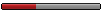
- Posts: 281
- Joined: Sat Nov 18, 2006 6:41 pm
- Location: The old Cartierville Airport
- Contact:
Shift reload forces your computer to download a new version of the page from the server, rather than relying on the copy in your cache (on your own hard drive). Some sites are a little fussy with that stuff.
You might also want to check to make sure your firfox is up to date (Help - Check for updates) nad make sure you are running the latest and greatest 1.5.0.8 right now (or version 2 if you like being a beta tester of sorts).
You might also want to check to make sure your firfox is up to date (Help - Check for updates) nad make sure you are running the latest and greatest 1.5.0.8 right now (or version 2 if you like being a beta tester of sorts).
This is a my sig... I hope you like it.



