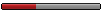FORMS TO WIDE
Moderators: North Shore, sky's the limit, sepia, Sulako, avcanada
FORMS TO WIDE
TO WHOM IT MAY CONCERN:
hea what happened to the nice formated page that fit on my screen. now i have to scrool to the righ to see the rest of the forms. i'm using 800x600 and get the very ignoring scroll bar. can you pleese fix it like 2 days ago...
P.S this is an ausome new forms you have to...
hea what happened to the nice formated page that fit on my screen. now i have to scrool to the righ to see the rest of the forms. i'm using 800x600 and get the very ignoring scroll bar. can you pleese fix it like 2 days ago...
P.S this is an ausome new forms you have to...
-
Bcn-In-Bnd
- Rank 3
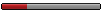
- Posts: 125
- Joined: Sun Feb 15, 2004 7:29 pm
- Location: NWO
-
Bcn-In-Bnd
- Rank 3
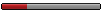
- Posts: 125
- Joined: Sun Feb 15, 2004 7:29 pm
- Location: NWO
- avcanada
- Rank Admin

- Posts: 12564
- Joined: Sun Feb 15, 2004 5:22 pm
- Location: Calgary AB, USA, Argentina
- Contact:
screen resolution
Have you tried to increase your screen resolution.
Mine is set at 1280 by 1024 and I have no problems viewing the forum.
If this is not possible (have an older system) I am planning to load some other themes. One of the other themes uses less of the sceen and should fit with a lower resolution. If you have no idea how to do this send me a PM and I will explain it to you.
Give me a week and I will see what I can come up with.
Mine is set at 1280 by 1024 and I have no problems viewing the forum.
If this is not possible (have an older system) I am planning to load some other themes. One of the other themes uses less of the sceen and should fit with a lower resolution. If you have no idea how to do this send me a PM and I will explain it to you.
Give me a week and I will see what I can come up with.
Couple of ways to fix this:
1) If you're using Microslop Internet Explorer, click on "view" then "text size" then "smaller" or "smallest".
2) often people are not using the highest resolution available that their graphics chips offer. I personally prefer 1600x1200, but you may be limited by your monitor's abilities.
Keep in mind that, according to the highest authorities here, I am a moron, so my comments are almost certainly worthless compared to those of the esteemed personages that so confidently stride these virtual halls, and almost certainly know more than I about this subject as well.
1) If you're using Microslop Internet Explorer, click on "view" then "text size" then "smaller" or "smallest".
2) often people are not using the highest resolution available that their graphics chips offer. I personally prefer 1600x1200, but you may be limited by your monitor's abilities.
Keep in mind that, according to the highest authorities here, I am a moron, so my comments are almost certainly worthless compared to those of the esteemed personages that so confidently stride these virtual halls, and almost certainly know more than I about this subject as well.
-
Bcn-In-Bnd
- Rank 3
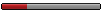
- Posts: 125
- Joined: Sun Feb 15, 2004 7:29 pm
- Location: NWO
- avcanada
- Rank Admin

- Posts: 12564
- Joined: Sun Feb 15, 2004 5:22 pm
- Location: Calgary AB, USA, Argentina
- Contact:
themes
I have downloaded three other themes which I plan to test sometime before sunday. One of these themes I think will solve your problem if your on an older machine.
I will post an update to this in the Forum suggestion forum.
I will post an update to this in the Forum suggestion forum.
-
caaviation
- Rank 0
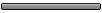
- Posts: 2
- Joined: Tue Feb 24, 2004 7:23 am
Joe, easily fixable. Your logo, is in a table column beside the google adwords - in the same table row. Thus, you logo that is 190 pixels wide along with google that is over 740 pixels or so, is causing the page to display more then 760 pixels wide.
Even on a 800 x 600 resolution, true width is only 760 pixels - anything wider, even 1 pixel, will show a scroll bar on 800x600.
Insert a new table row above the google adwords and insert your logo in there how you wish. All will be fine for those with 800x600 resolutions again.
Kyle
Even on a 800 x 600 resolution, true width is only 760 pixels - anything wider, even 1 pixel, will show a scroll bar on 800x600.
Insert a new table row above the google adwords and insert your logo in there how you wish. All will be fine for those with 800x600 resolutions again.
Kyle
- avcanada
- Rank Admin

- Posts: 12564
- Joined: Sun Feb 15, 2004 5:22 pm
- Location: Calgary AB, USA, Argentina
- Contact:
Will be fixed tonight or before Sunday
The width problem on AvCanada is due to the ads I have placed above.
I am going to redo the layout above when I get a chance and this should remove the problem for you guys with 800X600
Thanks caaviation your absolutely right.
I am going to redo the layout above when I get a chance and this should remove the problem for you guys with 800X600
Thanks caaviation your absolutely right.
- avcanada
- Rank Admin

- Posts: 12564
- Joined: Sun Feb 15, 2004 5:22 pm
- Location: Calgary AB, USA, Argentina
- Contact:
Problem fixed
Okay when I go down to 800X600 now I no longer having the scrolling issue.
I hope this fixed the widness problem on you low res. guys/gals.
I hope this fixed the widness problem on you low res. guys/gals.