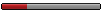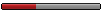Photography Questions and Tips
Moderators: sky's the limit, sepia, Sulako, North Shore, Rudder Bug
-
northern33
- Rank 2
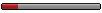
- Posts: 84
- Joined: Thu Mar 19, 2009 10:40 am
Re: Photography Questions and Tips
Hi STL,
Great pictures. It's one of the best things on AV Canada; looking at all of the great aviation shots! When the weather sucks and I can't fly, it's the next best thing.
I'm looking for an opinion on an upgrade. I've been playing with DSLR's for a couple of years now. I am now realizing the limitation of the lens on the camera (kit lens 18-200mm IS f3.5-5.6). I would like to invest in a new lens, but am starting to wonder about the body itself. The body is the Canon XSi (450D).
All of my shots are for personal use, I have no time to even try someday to entertain selling my photo's. I print my photo's on my own printer (Epson R2880).
Even though I don't aspire to hang my photo's in a gallery, and I print them off at home; I still want to make sure I am getting the most out of the shot. As well as getting the best bang for the buck in available technology.
I also use a printer calibrator as well as a monitor calibrator to try and correct any obvious flaws.
So, the question is whether it is actually worth looking at a full sensor DSLR like the Nikon D700 or Canon 5D? I guess the big question is how much to expect out of a good lens if I am using an APS-C style sensor like I already have.
I haven't invested that much in the camera so that I couldn't change brands now.
Sorry for the long email...
Great pictures. It's one of the best things on AV Canada; looking at all of the great aviation shots! When the weather sucks and I can't fly, it's the next best thing.
I'm looking for an opinion on an upgrade. I've been playing with DSLR's for a couple of years now. I am now realizing the limitation of the lens on the camera (kit lens 18-200mm IS f3.5-5.6). I would like to invest in a new lens, but am starting to wonder about the body itself. The body is the Canon XSi (450D).
All of my shots are for personal use, I have no time to even try someday to entertain selling my photo's. I print my photo's on my own printer (Epson R2880).
Even though I don't aspire to hang my photo's in a gallery, and I print them off at home; I still want to make sure I am getting the most out of the shot. As well as getting the best bang for the buck in available technology.
I also use a printer calibrator as well as a monitor calibrator to try and correct any obvious flaws.
So, the question is whether it is actually worth looking at a full sensor DSLR like the Nikon D700 or Canon 5D? I guess the big question is how much to expect out of a good lens if I am using an APS-C style sensor like I already have.
I haven't invested that much in the camera so that I couldn't change brands now.
Sorry for the long email...
-
sky's the limit
- Rank Moderator

- Posts: 4614
- Joined: Sat Jan 22, 2005 11:38 am
- Location: Now where's the starter button on this thing???
Re: Photography Questions and Tips
Thanks for the comments guys, always nice to know people are enjoying them. It really is one of the most redeeming things about Avcanada, seeing what we're all up to across the country and around the world.
Northern, I'll try to answer your questions, and give you a couple ideas that you may or may not already know to improve your shot quality in an economic way. (just wasn't in your email)
So, in a word it depends.
You're going to hear that a lot from me, because depending what you like to shoot, where you shoot, how often you pack your camera gear around with you, will affect what you buy.
Of course shooting top-end gear will provide top-end technical results all other (human) factors being equal. That's why we pay the big dollars for it!
The issue with top-end gear is weight, cost, and the over-kill factor. It's very easy to get pulled into buying a camera that in reality is WAY too much for what you're using it for. That said, top-end gear is built very durable, lasts a long time (lenses, bodies come and go in the digital age), and provides excellent quality.
The D700 is a fantastic camera, the baby brother of my D3 plus/minus a couple things. What sets it apart from the D300 is that is shares the same colour software, programming, and full-frame sensor that is in the D3, and it is the best out there at the moment, hands down (with the 5D coming close from what I hear). I'm not up to speed on the price-point on the D700 anymore, but with all the extras that you DO want, bigger battery/grip, etc, flash, then your lenses on top of that, it's not going to be cheap. I have found over the years that investing heavily in good glass is an excellent rule of thumb, but with the advances in colour software and auto-focus systems these days, it becomes very easy to justify that next price point on the bodies as well.
The advantage of the D700 is that it is a substantial camera, and with the extended grip/battery, you have the balance to use the bigger top end lenses (if you like) which tend to weigh in more than lower end glass. Conversely, if you're packing the thing around on holiday removing the bigger battery/grip makes it much easier to carry. Weight is something I do curse from time to time when I'm not working with the D3.... Being on holiday with it is a commitment!
There are other lower-end bodies than the D700 that will work just as well most of the time for significantly less money. That said the D700 is a wonderful camera used by many pros for a lot less initial investment, and the software really does set it apart.
I can't speak to the 5D as I got out of Canon two years ago when I gave up my 1D Mk II and related suite of lenses for the D3 which was a quantum leap in quality/usability.
Sensors.
Again, depends. Using a full frame sensor is great when you've invested in top notch glass, as you get what you're paying for in the wide-angle sense. If you're shooting a lot of telephoto type things, wildlife, action, etc, then taking a 1.5X penalty on the sensor can actually be an advantage as your 200mm becomes a 300mm which is great. On the other side of the coin, your $2500 14-24mm becomes a 21-36mm... not what you want when you've spent that kind of money.
I'm not sure I'd use anything other than a full-frame anymore, but I do occasionally rent lenses for jobs that require reaching out with bigger zoom than my 200mmF2.8. It gets expensed anyway....! Collecting lenses is something that can take years, and they hold value if taken care of, so if you spend a bit more on a body now, there is always time to add glass when you get the money.
Processing.
The other thing to keep in mind is processing software. This has become VERY important in the digital age, and what you choose can make life easy or miserable. Again, it depends on your style, how much time you want to spend processing. I use Adobe Lightroom 90% of the time now, with Photoshop only very rarely anymore. LR is very easy to use and quick - which is important when you shoot a lot as I do, often taking 1000+ shots in a day on a job. Wading through all that has to be efficient and LR makes it simple. Aperture from Mac is also good and of the same style.
With any of these cameras you'll have the ability to shoot in a number of formats, Jpeg, RAW, TIFF, etc. People get on a RAW kick and shoot in nothing but, however ALL Raw photos must be processed as they are functionally incomplete. While shooting in Jpeg (as I do in most situations with the exception of high contrast or low-light scenarios) is easier in terms of file size, and the pictures come technically "complete," they are generally a poor representation of what you actually shot - therefore processing is very important. It is a fast and easy way to immeasurably improve your photo quality for very little investment.
Here are two photos, both shot in Jpeg, one processed in about 3 minutes, the other not. I did VERY little to these, other than sneak a bit closer, but there is a marked difference. You can see a grey "cast" over the first picture which is a direct result of the camera's software doing the best it can to match what I saw - 99% of the time it fails - badly. It aids in removing the inevitable dust spots as well, cropping if you like, and greatly improving clarity.
Anyway, I hope that helps a bit, I assume that you are aware of the money involved with going the D700/5D route, but while they represent some of the high-end gear, there are a number of mid-line bodies that perform extremely well for the money and should be considered. A good photographer with a good eye and decent technical understanding can take a great photo with anything.
stl
Northern, I'll try to answer your questions, and give you a couple ideas that you may or may not already know to improve your shot quality in an economic way. (just wasn't in your email)
So, in a word it depends.
You're going to hear that a lot from me, because depending what you like to shoot, where you shoot, how often you pack your camera gear around with you, will affect what you buy.
Of course shooting top-end gear will provide top-end technical results all other (human) factors being equal. That's why we pay the big dollars for it!
The issue with top-end gear is weight, cost, and the over-kill factor. It's very easy to get pulled into buying a camera that in reality is WAY too much for what you're using it for. That said, top-end gear is built very durable, lasts a long time (lenses, bodies come and go in the digital age), and provides excellent quality.
The D700 is a fantastic camera, the baby brother of my D3 plus/minus a couple things. What sets it apart from the D300 is that is shares the same colour software, programming, and full-frame sensor that is in the D3, and it is the best out there at the moment, hands down (with the 5D coming close from what I hear). I'm not up to speed on the price-point on the D700 anymore, but with all the extras that you DO want, bigger battery/grip, etc, flash, then your lenses on top of that, it's not going to be cheap. I have found over the years that investing heavily in good glass is an excellent rule of thumb, but with the advances in colour software and auto-focus systems these days, it becomes very easy to justify that next price point on the bodies as well.
The advantage of the D700 is that it is a substantial camera, and with the extended grip/battery, you have the balance to use the bigger top end lenses (if you like) which tend to weigh in more than lower end glass. Conversely, if you're packing the thing around on holiday removing the bigger battery/grip makes it much easier to carry. Weight is something I do curse from time to time when I'm not working with the D3.... Being on holiday with it is a commitment!
There are other lower-end bodies than the D700 that will work just as well most of the time for significantly less money. That said the D700 is a wonderful camera used by many pros for a lot less initial investment, and the software really does set it apart.
I can't speak to the 5D as I got out of Canon two years ago when I gave up my 1D Mk II and related suite of lenses for the D3 which was a quantum leap in quality/usability.
Sensors.
Again, depends. Using a full frame sensor is great when you've invested in top notch glass, as you get what you're paying for in the wide-angle sense. If you're shooting a lot of telephoto type things, wildlife, action, etc, then taking a 1.5X penalty on the sensor can actually be an advantage as your 200mm becomes a 300mm which is great. On the other side of the coin, your $2500 14-24mm becomes a 21-36mm... not what you want when you've spent that kind of money.
I'm not sure I'd use anything other than a full-frame anymore, but I do occasionally rent lenses for jobs that require reaching out with bigger zoom than my 200mmF2.8. It gets expensed anyway....! Collecting lenses is something that can take years, and they hold value if taken care of, so if you spend a bit more on a body now, there is always time to add glass when you get the money.
Processing.
The other thing to keep in mind is processing software. This has become VERY important in the digital age, and what you choose can make life easy or miserable. Again, it depends on your style, how much time you want to spend processing. I use Adobe Lightroom 90% of the time now, with Photoshop only very rarely anymore. LR is very easy to use and quick - which is important when you shoot a lot as I do, often taking 1000+ shots in a day on a job. Wading through all that has to be efficient and LR makes it simple. Aperture from Mac is also good and of the same style.
With any of these cameras you'll have the ability to shoot in a number of formats, Jpeg, RAW, TIFF, etc. People get on a RAW kick and shoot in nothing but, however ALL Raw photos must be processed as they are functionally incomplete. While shooting in Jpeg (as I do in most situations with the exception of high contrast or low-light scenarios) is easier in terms of file size, and the pictures come technically "complete," they are generally a poor representation of what you actually shot - therefore processing is very important. It is a fast and easy way to immeasurably improve your photo quality for very little investment.
Here are two photos, both shot in Jpeg, one processed in about 3 minutes, the other not. I did VERY little to these, other than sneak a bit closer, but there is a marked difference. You can see a grey "cast" over the first picture which is a direct result of the camera's software doing the best it can to match what I saw - 99% of the time it fails - badly. It aids in removing the inevitable dust spots as well, cropping if you like, and greatly improving clarity.
Anyway, I hope that helps a bit, I assume that you are aware of the money involved with going the D700/5D route, but while they represent some of the high-end gear, there are a number of mid-line bodies that perform extremely well for the money and should be considered. A good photographer with a good eye and decent technical understanding can take a great photo with anything.
stl
-
northern33
- Rank 2
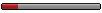
- Posts: 84
- Joined: Thu Mar 19, 2009 10:40 am
Re: Photography Questions and Tips
Thanks STL. Starting to really lean on the Nikon from some of the reviews I've read so far now on the overall sharpness of the images. I haven't heard much either way about the usability differences between Canon and Nikon though. Like I mentioned; I am dying to step up in lenses, but just don't want to start to invest in the wrong body. Christmas is coming, and I am the hardest husband to buy for, so maybe there will be a Nikon under the tree this year.
I'm running a Mac with Aperature and Photoshop Elements. Haven't really spent enough time on either, although I personally find Aperature only really good for cataloguing photos. Could just be me...
If the attachments come through, here are a couple from a recent trip to California. None have been adjusted yet.
I'm running a Mac with Aperature and Photoshop Elements. Haven't really spent enough time on either, although I personally find Aperature only really good for cataloguing photos. Could just be me...
If the attachments come through, here are a couple from a recent trip to California. None have been adjusted yet.
- Attachments
-
- _MG_0847 copy.jpg (266.06 KiB) Viewed 6296 times
-
- _MG_3644 copy.jpg (125.02 KiB) Viewed 6296 times
-
sky's the limit
- Rank Moderator

- Posts: 4614
- Joined: Sat Jan 22, 2005 11:38 am
- Location: Now where's the starter button on this thing???
Re: Photography Questions and Tips
Nice shots,
Thanks for sharing.
The Nikon is more user friendly in terms of ergonomics. I used to shoot Nikon back in the slide days, then switched to Canon with the 1D series, then was loath to switch back to the Nikon... but it took about 20minutes to remember how much better the Nikon is to handle, particularly on a shoot where things are happening quickly.
stl
Thanks for sharing.
The Nikon is more user friendly in terms of ergonomics. I used to shoot Nikon back in the slide days, then switched to Canon with the 1D series, then was loath to switch back to the Nikon... but it took about 20minutes to remember how much better the Nikon is to handle, particularly on a shoot where things are happening quickly.
stl
- Dust Devil
- Rank 11

- Posts: 4027
- Joined: Fri Jun 24, 2005 10:55 am
- Location: Riderville
Re: Photography Questions and Tips
I agree totally. I did a shoot with my sister in laws canon and found myself totally lost for changing what should be simple quick camera adjustments. Things like shutter speed, aperture and even iso settings was very awkward. On the nikon you simply roll a command wheel and your done. I felt the user interface on the canon to be terrible.sky's the limit wrote:Nice shots,
Thanks for sharing.
The Nikon is more user friendly in terms of ergonomics. I used to shoot Nikon back in the slide days, then switched to Canon with the 1D series, then was loath to switch back to the Nikon... but it took about 20minutes to remember how much better the Nikon is to handle, particularly on a shoot where things are happening quickly.
stl
Personally that was the deciding point when I got into it. Canon and Nikon are both great and about as close to equal as you can get as far as image quality goes. The usability of the camera has to take a very high spot in your priority list as it is something you use every time you switch the camera on.
//=S=//
A parent's only as good as their dumbest kid. If one wins a Nobel Prize but the other gets robbed by a hooker, you failed
A parent's only as good as their dumbest kid. If one wins a Nobel Prize but the other gets robbed by a hooker, you failed
-
sky's the limit
- Rank Moderator

- Posts: 4614
- Joined: Sat Jan 22, 2005 11:38 am
- Location: Now where's the starter button on this thing???
Re: Photography Questions and Tips
So Northern, make any decisions yet?
One from tonight.
stl
One from tonight.
stl
-
northern33
- Rank 2
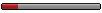
- Posts: 84
- Joined: Thu Mar 19, 2009 10:40 am
Re: Photography Questions and Tips
STL,
Great shot. Really leaning towards the Nikon. My Canon just lost the internal battery for the clock. It's not user replaceable, so now every time I turn it on it prompts me for the date and time! That may be the push that I need to try a new camera.
Great shot. Really leaning towards the Nikon. My Canon just lost the internal battery for the clock. It's not user replaceable, so now every time I turn it on it prompts me for the date and time! That may be the push that I need to try a new camera.
- Attachments
-
- _MG_2836 copy.jpg (147.12 KiB) Viewed 6263 times
-
sky's the limit
- Rank Moderator

- Posts: 4614
- Joined: Sat Jan 22, 2005 11:38 am
- Location: Now where's the starter button on this thing???
Re: Photography Questions and Tips
That's as good a reason as any... lol I love "justification" mode.... My wife hates it!
Glad you like the shot, it's off my deck, but this time of year through to May we get such great light it's hard to venture much further to tell you the truth.
Nice shot of the B4, was up at Phoenix in May flight testing their new B3 with full EFIS panel. Here's one from that shoot. When you shoot helicopter's try Shutter Priority and from 1/50th to 1/100th of a second depending on number of blades etc, no higher, just a quick tip.
stl
Glad you like the shot, it's off my deck, but this time of year through to May we get such great light it's hard to venture much further to tell you the truth.
Nice shot of the B4, was up at Phoenix in May flight testing their new B3 with full EFIS panel. Here's one from that shoot. When you shoot helicopter's try Shutter Priority and from 1/50th to 1/100th of a second depending on number of blades etc, no higher, just a quick tip.
stl
-
rightseatwonder
- Rank 6
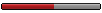
- Posts: 406
- Joined: Sun Feb 22, 2004 7:21 am
- Location: M.78 FL410
Re: Photography Questions and Tips
just to wade in here for the canon side... many of the bodies have many different ergonomic setups and differences.. once you step up out of the consumer models, into prosumer or pro, the bodies are metal not plastic, larger and just feel better in your hand.
every 18 months or so new bodies come out and everyone dumps theirs for the ridiculous megapixel race (and then never prints anything larger than post card size)
this makes craigslist etc full of newish bodies that will do an enthusiast just fine for the next few years if not longer. I got my 40d with 17-85 mm lens for $500.00 and it was basically brand new.
go to a shop, try them all out. see what feels better in your hand, and decide what you want to shoot. do you need 8 frames per second for fast paced action , or are you never gonna need that and would use a high ISO setting capability more often. read reviews but remember most prosumer models of canon or nikon are near identical in specs etc. for the same level. its the glass you will see your moneys worth... but its also never ending.
you can go to nearly any reputable camera shop and rent many lenses... for maybe $40 for a weekend and try it out, see if the flexibility is worth it. but if you're new to photography in general, you'd be smart to learn to take just about any picture you want with your kit lens. you'll finally see where the limits are gear wise while pushing your own creatively. just go out and try
then go out and get that $2500 ultra-wide angle lens/$3000 telephoto!
get a circular polarizing filter for sure, and learn to process RAW format, just for the sake of it. then decide if you want to shoot in RAW or JPEG depending on how your body model is set up to do that.
just remember, if you shoot in RAW, more than likely in camera sharpening is turned off and you will be wondering why the images are not so sharp... and if you're like me, you'll start blaming the lenses!!
lesson learned just in time before i went out and spent too much money ! lol
happy shooting!
every 18 months or so new bodies come out and everyone dumps theirs for the ridiculous megapixel race (and then never prints anything larger than post card size)
this makes craigslist etc full of newish bodies that will do an enthusiast just fine for the next few years if not longer. I got my 40d with 17-85 mm lens for $500.00 and it was basically brand new.
go to a shop, try them all out. see what feels better in your hand, and decide what you want to shoot. do you need 8 frames per second for fast paced action , or are you never gonna need that and would use a high ISO setting capability more often. read reviews but remember most prosumer models of canon or nikon are near identical in specs etc. for the same level. its the glass you will see your moneys worth... but its also never ending.
you can go to nearly any reputable camera shop and rent many lenses... for maybe $40 for a weekend and try it out, see if the flexibility is worth it. but if you're new to photography in general, you'd be smart to learn to take just about any picture you want with your kit lens. you'll finally see where the limits are gear wise while pushing your own creatively. just go out and try
then go out and get that $2500 ultra-wide angle lens/$3000 telephoto!
get a circular polarizing filter for sure, and learn to process RAW format, just for the sake of it. then decide if you want to shoot in RAW or JPEG depending on how your body model is set up to do that.
just remember, if you shoot in RAW, more than likely in camera sharpening is turned off and you will be wondering why the images are not so sharp... and if you're like me, you'll start blaming the lenses!!
lesson learned just in time before i went out and spent too much money ! lol
happy shooting!
- Prairie Chicken
- Rank 7

- Posts: 727
- Joined: Sat Nov 08, 2008 12:12 pm
- Location: Gone sailing...
Re: Photography Questions and Tips
I'm in the market for a program to both organize & edit my images. I know stl uses & likes Lightroom, and I'm hearing good things about Elements. If I understand these two Adobe programs correctly, Lightroom is primarily an organizing program with some editing capability, and Elements is primarily an editing program with some organizing capability. Is that correct? Has anyone here some insight or experience with both that you could share with me?
Prairie Chicken
-
northern33
- Rank 2
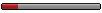
- Posts: 84
- Joined: Thu Mar 19, 2009 10:40 am
Re: Photography Questions and Tips
Does anyone have experience with the printing side of digital photography? I've snapped hundreds of pictures/portraits of our family over the last few days for Christmas cards. I am using an Epson R2880 with Epson ink on Canon premium gloss photo paper (4"x6"). So far all of my prints look dull and flat, grey skin tones, etc... I've loaded the ICC profile for the paper and have even created a custom ICC profile (using Spyder3 Elite and Print for calibration). The computer is a 24" iMac. The software is PS Elements 6. I would upgrade to a full blown version of PS if I thought that it would improve things.
I have tried different Apple pre-loaded applications to see if they would print better. Actually iPhoto did a better job of the colour, but showed tons of noise. Actually looked like the picture was taken with an incredibly high ISO (it wasn't).
I have turned off the "printer manages colours" option when printing.
I am wasting tons of ink and paper trying to figure out why...
Also, since we seem to have quite a few really good photographers on here; what is a good site to discuss these topics?
I have tried different Apple pre-loaded applications to see if they would print better. Actually iPhoto did a better job of the colour, but showed tons of noise. Actually looked like the picture was taken with an incredibly high ISO (it wasn't).
I have turned off the "printer manages colours" option when printing.
I am wasting tons of ink and paper trying to figure out why...
Also, since we seem to have quite a few really good photographers on here; what is a good site to discuss these topics?
-
sky's the limit
- Rank Moderator

- Posts: 4614
- Joined: Sat Jan 22, 2005 11:38 am
- Location: Now where's the starter button on this thing???
Re: Photography Questions and Tips
Prairie Chicken wrote:I'm in the market for a program to both organize & edit my images. I know stl uses & likes Lightroom, and I'm hearing good things about Elements. If I understand these two Adobe programs correctly, Lightroom is primarily an organizing program with some editing capability, and Elements is primarily an editing program with some organizing capability. Is that correct? Has anyone here some insight or experience with both that you could share with me?
Hey PC,
I use Lightroom for most of my processing, augmented with Photoshop once a year just because... A good friend uses Aperture and loves it, there are a couple things I see on Aperture that LR doesn't have, but I made the switch a couple years ago and honestly can't be bothered to go back. LR has a bunch of plug-ins that seem to do some neat things, but again, I'm probably not the best person to talk to about that stuff.
stl
-
rightseatwonder
- Rank 6
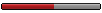
- Posts: 406
- Joined: Sun Feb 22, 2004 7:21 am
- Location: M.78 FL410
Re: Photography Questions and Tips
I have no advice with printing but http://www.photo.net has 35000 members and has been running for 13 years. I would bet you'd find something helpful there.
-
sky's the limit
- Rank Moderator

- Posts: 4614
- Joined: Sat Jan 22, 2005 11:38 am
- Location: Now where's the starter button on this thing???
Re: Photography Questions and Tips
northern33 wrote:Does anyone have experience with the printing side of digital photography? I've snapped hundreds of pictures/portraits of our family over the last few days for Christmas cards. I am using an Epson R2880 with Epson ink on Canon premium gloss photo paper (4"x6"). So far all of my prints look dull and flat, grey skin tones, etc... I've loaded the ICC profile for the paper and have even created a custom ICC profile (using Spyder3 Elite and Print for calibration). The computer is a 24" iMac. The software is PS Elements 6. I would upgrade to a full blown version of PS if I thought that it would improve things.
I have tried different Apple pre-loaded applications to see if they would print better. Actually iPhoto did a better job of the colour, but showed tons of noise. Actually looked like the picture was taken with an incredibly high ISO (it wasn't).
I have turned off the "printer manages colours" option when printing.
I am wasting tons of ink and paper trying to figure out why...
Also, since we seem to have quite a few really good photographers on here; what is a good site to discuss these topics?
Looks like I'm not much help today at all... I've got thousands of slides, and whenever I want them on digital I take them to a friend who's a professional printer...! If you find something that works at home, let me know I'd be interested as my option isn't the cheapest thing in the world.
As for photo forums, I used to, but don't any more... I found it worse than aviation sites!
stl
-
northern33
- Rank 2
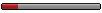
- Posts: 84
- Joined: Thu Mar 19, 2009 10:40 am
Re: Photography Questions and Tips
Ahhh, at least I have an answer now, and am not the only one struggling to figure out what is going on...
PSE6 Mac Printing Colours darker than PSE4 - Adobe accepts fault
My work requires that when I create prints for artists I must replicate all the prints exactly everytime. It worked perfectly from PSE2, PSE3 and PSE4 but now......
I am unable to replicate quality of printing on MACOSX PSE6. it works great on PSE4. I mailed some printed images on art paper to adobe in amsterdam and a cd with the same images. After weeks of discussions phone, email and after testing using their work flow....they came back with some answers.
Finally a couple of replies from Adobe re colour problems and they have accepted that they are double managing the image and that I should use printer management to do the colour conversion.. here are their two replies and the comment that they will now drop me until??????? Answer #1 Your Customer Service Number is: 129800224 PSE6 Mac Printing Colours darker than PSE4 - Adobe accepts fault
My work requires that when I create prints for artists I must replicate all the prints exactly everytime. It worked perfectly from PSE2, PSE3 and PSE4 but now......
I am unable to replicate quality of printing on MACOSX PSE6. it works great on PSE4. I mailed some printed images on art paper to adobe in amsterdam and a cd with the same images. After weeks of discussions phone, email and after testing using their work flow....they came back with some answers.
Finally a couple of replies from Adobe re colour problems and they have accepted that they are double managing the image and that I should use printer management to do the colour conversion.. here are their two replies and the comment that they will now drop me until??????? Answer #1 Your Customer Service Number is: 129800224 Thank you for contacting Adobe Technical Support. After consulting with my colleagues about the issue you raised, I can let you know the following: The issue is both on our as well as the driver software side and the workaround we have given is the best available at this time. This issue is affecting all printers, not just Epson or Canon. The soft proofing effect that you are seeing in the print preview is indeed an attempt at soft proofing. However since Photoshop Elements managed prints are incorrectly double colour managed it is not as useful as it was initially designed. As to the exact details of why this occurred, we have no official information. We believe that this will resolve the issues you are experiencing, however, should the reply not help solve the problem, please contact us again, quoting the case number given above, and we will re-open the case. Answer # 2 Subject: Re: Adobe TS #180107025 / Mario / PSE6 oversaturated Print (KMM3793441I51L0KM) Dear Mr. Laugesen, We have had word back from our engineers regarding your issue. The Photoshop Elements team are aware of the problem and are working with Apple and the printer manufacturers to get this to work correctly. In the meantime, the only workaround is to switch off colour management in Photoshop Elements and let the printer handle the colour management. Unfortunately we can not make an estimation as to when a fix will be provided. We will close the case for the time being as there really is nothing more we can do about this issue besides offering the suggested workaround. Closing this case does not mean that the research will stop however and the engineers are working on a solution to this.
PSE6 Mac Printing Colours darker than PSE4 - Adobe accepts fault
My work requires that when I create prints for artists I must replicate all the prints exactly everytime. It worked perfectly from PSE2, PSE3 and PSE4 but now......
I am unable to replicate quality of printing on MACOSX PSE6. it works great on PSE4. I mailed some printed images on art paper to adobe in amsterdam and a cd with the same images. After weeks of discussions phone, email and after testing using their work flow....they came back with some answers.
Finally a couple of replies from Adobe re colour problems and they have accepted that they are double managing the image and that I should use printer management to do the colour conversion.. here are their two replies and the comment that they will now drop me until??????? Answer #1 Your Customer Service Number is: 129800224 PSE6 Mac Printing Colours darker than PSE4 - Adobe accepts fault
My work requires that when I create prints for artists I must replicate all the prints exactly everytime. It worked perfectly from PSE2, PSE3 and PSE4 but now......
I am unable to replicate quality of printing on MACOSX PSE6. it works great on PSE4. I mailed some printed images on art paper to adobe in amsterdam and a cd with the same images. After weeks of discussions phone, email and after testing using their work flow....they came back with some answers.
Finally a couple of replies from Adobe re colour problems and they have accepted that they are double managing the image and that I should use printer management to do the colour conversion.. here are their two replies and the comment that they will now drop me until??????? Answer #1 Your Customer Service Number is: 129800224 Thank you for contacting Adobe Technical Support. After consulting with my colleagues about the issue you raised, I can let you know the following: The issue is both on our as well as the driver software side and the workaround we have given is the best available at this time. This issue is affecting all printers, not just Epson or Canon. The soft proofing effect that you are seeing in the print preview is indeed an attempt at soft proofing. However since Photoshop Elements managed prints are incorrectly double colour managed it is not as useful as it was initially designed. As to the exact details of why this occurred, we have no official information. We believe that this will resolve the issues you are experiencing, however, should the reply not help solve the problem, please contact us again, quoting the case number given above, and we will re-open the case. Answer # 2 Subject: Re: Adobe TS #180107025 / Mario / PSE6 oversaturated Print (KMM3793441I51L0KM) Dear Mr. Laugesen, We have had word back from our engineers regarding your issue. The Photoshop Elements team are aware of the problem and are working with Apple and the printer manufacturers to get this to work correctly. In the meantime, the only workaround is to switch off colour management in Photoshop Elements and let the printer handle the colour management. Unfortunately we can not make an estimation as to when a fix will be provided. We will close the case for the time being as there really is nothing more we can do about this issue besides offering the suggested workaround. Closing this case does not mean that the research will stop however and the engineers are working on a solution to this.
Re: Photography Questions and Tips
Finally spent a bit of money.. Got a solid deal from a desperate manager over the boxing day sales. Now the proud owner of a rebel T1i... I had planned on picking up a used 40D or a new 50D, but this way I can spend more $ on glass and other goodies 
Now I just need to get out and start shooting a ton. STL the shots from your deck are stunning. Lucky bastard!!
Now I just need to get out and start shooting a ton. STL the shots from your deck are stunning. Lucky bastard!!
Re: Photography Questions and Tips
Oh and I'm sure you saw us buzz by a few times this past summer/fall in that orange and black twotter  haha I figured out where you were shooting from.
haha I figured out where you were shooting from.
Just picked up the 55-250 lens (and a remote for quicker work without the damn self timer) and am looking at a 10-22. That and a decent polarizer. Any reccomends for a Cannon punk, on the polarizer that is?
Heres one of the cooper with the 18-55.. at around f16.. the T1i will do 30 seconds before you have to go to bulb in the settings. I spent a good few hours last week shooting at night before I figured that out.

Just picked up the 55-250 lens (and a remote for quicker work without the damn self timer) and am looking at a 10-22. That and a decent polarizer. Any reccomends for a Cannon punk, on the polarizer that is?
Heres one of the cooper with the 18-55.. at around f16.. the T1i will do 30 seconds before you have to go to bulb in the settings. I spent a good few hours last week shooting at night before I figured that out.

Re: Photography Questions and Tips
I have a B+W circular polarizer that I really like and would recommend. Can't remember what it cost but it was well north of $100. I had a cheap one before that which left a yellow colour cast on everything.Rowdy wrote: That and a decent polarizer. Any reccomends for a Cannon punk, on the polarizer that is?
Would be interested to hear your thoughts on the 10-22 if/when you get it. Been wanting one of those for a while. Was also looking at the Sigma 10-20 which comes highly recommended and is a few hundred bucks cheaper.
Re: Photography Questions and Tips
I've got the Sigma and it's an awsome lens. The only thing I would want is a wider aperture, but that's only for my northern lights photos. All in all great lens for a great price.enbt wrote:Was also looking at the Sigma 10-20 which comes highly recommended and is a few hundred bucks cheaper.
Re: Photography Questions and Tips
Thanks Jason, good to know. I guess a lot of your shots here were with that lens?