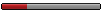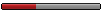Is there any training value in desktop flight sims?
Moderators: sky's the limit, sepia, Sulako, Right Seat Captain, lilfssister, North Shore
Is there any training value in desktop flight sims?
One of the first things I was told when I started training was not to use flight sim because I will constantly be looking at the instruments rather than outside and I won't be relying on the feel of the aircraft. Seems like sound advice.
I know there is some value in practicing instrument flying (approaches, etc.) at home once you get to that point in your aviation career...but besides that, is there anything besides that that a desktop simulator can provide? Or will you just end up with bad habits and no feel for the airplane?
I would imagine perhaps running through emergency checklists, scouting your next cross country, things like that could be useful...
What are the opinions out there? Is this pretty much universally accepted (considering they are not approved for real world flight training and the time can't be logged) or is there a segment out there that sees real value in spending significant amounts of time on a home simulator?
It seems to me like that time might be better spent brushing up on your CARs or reading Stick and Rudder...
I know there is some value in practicing instrument flying (approaches, etc.) at home once you get to that point in your aviation career...but besides that, is there anything besides that that a desktop simulator can provide? Or will you just end up with bad habits and no feel for the airplane?
I would imagine perhaps running through emergency checklists, scouting your next cross country, things like that could be useful...
What are the opinions out there? Is this pretty much universally accepted (considering they are not approved for real world flight training and the time can't be logged) or is there a segment out there that sees real value in spending significant amounts of time on a home simulator?
It seems to me like that time might be better spent brushing up on your CARs or reading Stick and Rudder...
Re: Is there any training value in desktop flight sims?
I found it decent to help memorize checklists / IFR stuff.. other than that, it's not that great.
Mind you I have a yoke, pedals, and throttle/mixture controls as well.
Mind you I have a yoke, pedals, and throttle/mixture controls as well.
Re: Is there any training value in desktop flight sims?
For your ppl and all VFR training..no no no....Learn to look out of the cockpit. Learn to do a 45 degree turn by looking at the horizon. Learn to look at a point in the windscreen to fly a heading. Sims are bad, particularily as the new breed of instructor is all about airline pilot training.
Now, when it comes to IF training. Absolutely. We even use them (flightsim) to practice approaches into airports we have not flown before. Click on the autopilot, and follow the flight on the approach chart, including missed approach. Makes the real thing quite easy.
The only problem we every had is that pilots typically have the maturity of 14year old kept playing with all the goodies for "shits and giggles" ...an actual quote by the guilty party...and you know who you are.
The result was the room containing our little homemade dedicated sim is now under lock and key.
In short. Bad for VFR. Good for IFR procedures.
Now, when it comes to IF training. Absolutely. We even use them (flightsim) to practice approaches into airports we have not flown before. Click on the autopilot, and follow the flight on the approach chart, including missed approach. Makes the real thing quite easy.
The only problem we every had is that pilots typically have the maturity of 14year old kept playing with all the goodies for "shits and giggles" ...an actual quote by the guilty party...and you know who you are.
The result was the room containing our little homemade dedicated sim is now under lock and key.
In short. Bad for VFR. Good for IFR procedures.
Accident speculation:
Those that post don’t know. Those that know don’t post
Those that post don’t know. Those that know don’t post
-
PanEuropean
- Rank 5
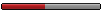
- Posts: 390
- Joined: Fri Jun 05, 2009 3:03 pm
- Location: Toronto, Canada
Re: Is there any training value in desktop flight sims?
I think a better way of expressing this would be to say "don't use a flight simulator (desktop or Level D full motion, it doesn't matter) during your ab-initio training, because it is essential that you first learn how to control the aircraft with reference to the view out the front window". In other words, when you progress to attitude instrument flight (e.g. flying in IMC weather, when you don't have anything out the front window to refer to), you will learn to control the aircraft using the attitude instruments as a substitute for what you previously saw looking out the front window.cptn2016 wrote:One of the first things I was told when I started training was not to use flight sim because I will constantly be looking at the instruments rather than outside and I won't be relying on the feel of the aircraft...
Logically, if you are not fully competent at controlling the aircraft by referring to the view out the front window, you will have a very hard time learning to control the aircraft using the attitude instruments as a substitute for the view out the front window.
I hope this makes sense to you.
The benefit of using a simulator (of any kind) for practicing procedures -as opposed to attitude instrument flight - is that the simulator allows you to develop proficiency in spatial orientation when you first begin to attempt to carry out the procedures. For example, entering a hold and establishing the aircraft in a hold is a very simple task so far as attitude instrument flight is concerned - this because the only manouvers you are doing are left and right turns, which are not inherently difficult - but entering a hold and establishing the aircraft in a hold is a very difficult task for a newbie so far as maintaining spatial awareness and comprehending where the aircraft is and where (and when) it should go next in order to complete the 'airborne ballet' necessary to enter the hold and remain established in the hold.cptn2016 wrote:I know there is some value in practicing instrument flying (approaches, etc.) at home once you get to that point in your aviation career...but besides that, is there anything besides that that a desktop simulator can provide?
In short - before you can answer your question, you need to recognize the difference between attitude instrument flight (going up, down, left and right without outside visual reference) and carrying out the numerous instrument procedures (holds, SIDs, STARs, approaches, etc.). Competence in attitude instrument flight is a prerequsite before attempting to learn how to carry out the instrument procedures.
Michael
-
Big Pistons Forever
- Top Poster

- Posts: 5923
- Joined: Wed Feb 18, 2004 7:17 pm
- Location: West Coast
Re: Is there any training value in desktop flight sims?
+1trey kule wrote:For your ppl and all VFR training..no no no....Learn to look out of the cockpit. Learn to do a 45 degree turn by looking at the horizon. Learn to look at a point in the windscreen to fly a heading. Sims are bad, particularily as the new breed of instructor is all about airline pilot training.
Now, when it comes to IF training. Absolutely. We even use them (flightsim) to practice approaches into airports we have not flown before. Click on the autopilot, and follow the flight on the approach chart, including missed approach. Makes the real thing quite easy.
The only problem we every had is that pilots typically have the maturity of 14year old kept playing with all the goodies for "shits and giggles" ...an actual quote by the guilty party...and you know who you are.
The result was the room containing our little homemade dedicated sim is now under lock and key.
In short. Bad for VFR. Good for IFR procedures.
My experience is that invariably the use of home flight sims by PPL students results in negative learning. They are however quite valuable for practicing IFR procedures as part of a formal IFR training program.
- Beefitarian
- Top Poster

- Posts: 6610
- Joined: Wed Dec 01, 2010 10:53 am
- Location: A couple of meters away from others.
Re: Is there any training value in desktop flight sims?
I really hate PC flight sims. They do not teach you to fly VFR very well, IMHO. They teach you very bad habits, in fact, which you need to break if you try to fly real aircraft.
However, PC flight sims are marvellous procedure trainers for the Instrument rating. They can be very useful and economical for IFR training.
However, PC flight sims are marvellous procedure trainers for the Instrument rating. They can be very useful and economical for IFR training.
Re: Is there any training value in desktop flight sims?
So it looks like short answer is 'no' for VFR and 'yes' for certain procedures and instrument flight. Pretty much what I expected.
Now, does being conscious and aware that the simulator will teach/reinforce bad habits when it comes to VFR flight make any difference? In other words, if I know the drawbacks to using flight sim, can I avoid the bad habits or will I unconsciously fall into them regardless?
Now, does being conscious and aware that the simulator will teach/reinforce bad habits when it comes to VFR flight make any difference? In other words, if I know the drawbacks to using flight sim, can I avoid the bad habits or will I unconsciously fall into them regardless?
-
PanEuropean
- Rank 5
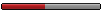
- Posts: 390
- Joined: Fri Jun 05, 2009 3:03 pm
- Location: Toronto, Canada
Re: Is there any training value in desktop flight sims?
I'm not entirely certain that using a simulator will "teach/reinforce bad habits" to a person who is working towards a private pilot licence. I think it might be more accurate to say that using a simulator will "distract the ab-initio pilot from learning the essential basics".cptn2016 wrote:...does being conscious and aware that the simulator will teach/reinforce bad habits when it comes to VFR flight make any difference?
In other words, it is all well and good to be able to fly an aircraft without external visual reference, but you have got to appreciate (translation - take it as an article of faith) that it is essential that you become proficient at flying the aircraft using external visual reference (the horizon) first, before you attempt to fly the aircraft with reference to the attitude instrument inside the aircraft.
If you really, really want to continue to use a flight simulator during your ab-initio training, at least ask your instructor to put a Post-it note over top of the attitude indicator when you are flying in the actual aircraft. This will force you to use the external horizon for pitch and roll reference.
Michael
Re: Is there any training value in desktop flight sims?
Hm, that might be a good idea, although probably the easier way would be to just not use FS until I am deep enough into training that it's not an issue anymore.PanEuropean wrote:If you really, really want to continue to use a flight simulator during your ab-initio training, at least ask your instructor to put a Post-it note over top of the attitude indicator when you are flying in the actual aircraft. This will force you to use the external horizon for pitch and roll reference.
Michael
So it screwed up your depth perception? That's interesting...I figured that after you developed good habits and learned the basics in the real thing, that FS wouldn't mess that up afterwards...Beefitarian wrote:The depth is not there. It's so good you can let yourself think you're flying it. I had some problems with landing a real plane after flying MS flightsim too much. I won't land it anymore.
How long did it take you to get your mojo back, so to speak?
Re: Is there any training value in desktop flight sims?
I've used Flightsim since 1997 and it's generally been a great help towards my real flying. In my experience most critics are unaware of the advances in the simulators in the past few years. In the end it's all in how you use it.
First I want to debunk the reliance on instruments thing. That was true back in the days of 2D panels, but now with full 3d cockpits in FS9 and FSX you can fly visually quite well. Add a Track IR and it's very close to the real thing using the same visual cues ( http://www.trackir.com ). Example Video of Track IR, this is a glider so no instruments here http://www.youtube.com/watch?v=sPVkrcEJHGQ
The key thing with using Flightsim is to fly it like you would fly the real plane. Don't allow bad habits to sneak in as they can and will transfer over. Hold your altitude and heading exactly where you want it, fly proper patterns, pay attention to airspace etc. If you don't know what good vs bad habits are then hold off until your first few lessons.
Good hardware is key too. A yoke and rudder pedals is a good idea, TrackIR as well.
For radio work use Vatsim as well, it's an online environment for flightsim pilots with ATC - real people using ATC simulators showing the flightsim pilots - all done to real standards (many of them are real controllers) - http://www.vatsim.net
Personally I found flightsim a big help for many things - the basics of flight and handling not as much but with a good payware aircraft they can be quite realistic. I've used it for forced landing practice (set random engine failure on a timer) - take it right to the field unlike real training), diversion practice with low ceilings and visibility etc., VFR navigation, and of course instrument work where it really excels.
Addons make a big difference too. Payware addon aircraft handle far more realistically than the defaults, I'd recommend looking at http://www.carenado.com / http://www.flight1.com and http://www.aerosoft.com for aircraft. http://www.hifisim.com has a very realistic weather engine, you can see fronts and weather systems progressively advance etc. For terrain Ultimate Terrain Canada adds every street, road, highway and dirt path in Canada and all shorelines rivers etc. are accurate to 1m resolution - far more accurate than any certified sim will give you, everything on the VNC will be in the sim http://www.flight1.com/products.asp?product=FL1-UXC-001 perfect for navigation practice.
In the end my recommendation would be hold off for the first 5-10 hours while you learn the proper way to fly an airplane, then fire the sim up and enjoy, again just hold yourself to the same standards as you do in the real plane.
First I want to debunk the reliance on instruments thing. That was true back in the days of 2D panels, but now with full 3d cockpits in FS9 and FSX you can fly visually quite well. Add a Track IR and it's very close to the real thing using the same visual cues ( http://www.trackir.com ). Example Video of Track IR, this is a glider so no instruments here http://www.youtube.com/watch?v=sPVkrcEJHGQ
The key thing with using Flightsim is to fly it like you would fly the real plane. Don't allow bad habits to sneak in as they can and will transfer over. Hold your altitude and heading exactly where you want it, fly proper patterns, pay attention to airspace etc. If you don't know what good vs bad habits are then hold off until your first few lessons.
Good hardware is key too. A yoke and rudder pedals is a good idea, TrackIR as well.
For radio work use Vatsim as well, it's an online environment for flightsim pilots with ATC - real people using ATC simulators showing the flightsim pilots - all done to real standards (many of them are real controllers) - http://www.vatsim.net
Personally I found flightsim a big help for many things - the basics of flight and handling not as much but with a good payware aircraft they can be quite realistic. I've used it for forced landing practice (set random engine failure on a timer) - take it right to the field unlike real training), diversion practice with low ceilings and visibility etc., VFR navigation, and of course instrument work where it really excels.
Addons make a big difference too. Payware addon aircraft handle far more realistically than the defaults, I'd recommend looking at http://www.carenado.com / http://www.flight1.com and http://www.aerosoft.com for aircraft. http://www.hifisim.com has a very realistic weather engine, you can see fronts and weather systems progressively advance etc. For terrain Ultimate Terrain Canada adds every street, road, highway and dirt path in Canada and all shorelines rivers etc. are accurate to 1m resolution - far more accurate than any certified sim will give you, everything on the VNC will be in the sim http://www.flight1.com/products.asp?product=FL1-UXC-001 perfect for navigation practice.
In the end my recommendation would be hold off for the first 5-10 hours while you learn the proper way to fly an airplane, then fire the sim up and enjoy, again just hold yourself to the same standards as you do in the real plane.
Last edited by 172PIC on Wed Mar 02, 2011 10:39 am, edited 2 times in total.
Re: Is there any training value in desktop flight sims?
Oh and if you watch Ice Pilots this season you'll notice they use Microsoft Flightsim for basic training and procedures. Again not logable time but still valuable for learning - and a lot cheaper.
- Beefitarian
- Top Poster

- Posts: 6610
- Joined: Wed Dec 01, 2010 10:53 am
- Location: A couple of meters away from others.
The visuals are for sure an upgrade and I think you're right the depth is closer and they keep getting better.
The level off - flare and touch down, just are not quite right, partially because there should be significant motion in those stages of a real flight as there is such a high volume of corrections happening. In the versions I've used even the visual portion of that motion is missing.
Up until then MS flight sim is pretty near perfect flying even as far back as the 2002 edition.
Some of the older guys have posted in here about "muscle memory" from feeling the changing resistance of the controls while you are using them. The reactive responses in the yoke/rudder pedels are missing and you can do so many things quite wrong with no reprocussions. Real planes don't forgive quite the same.
Partially they needed to do this so people that were not pilots could enjoy it because it's a "game", I also think the removed a lot of the early crashing effects to prevent people from intentionaly flying into things. If they were the same as a full motion simulator flight schools would use them. Why would they spend the money to get a "real" sim?
http://www.youtube.com/watch?v=sPVkrcEJHGQ
I still say use it for entertainment or procedures and even work on making your approaches perfect but don't land. Do circuts in a real plane.
The level off - flare and touch down, just are not quite right, partially because there should be significant motion in those stages of a real flight as there is such a high volume of corrections happening. In the versions I've used even the visual portion of that motion is missing.
Up until then MS flight sim is pretty near perfect flying even as far back as the 2002 edition.
Some of the older guys have posted in here about "muscle memory" from feeling the changing resistance of the controls while you are using them. The reactive responses in the yoke/rudder pedels are missing and you can do so many things quite wrong with no reprocussions. Real planes don't forgive quite the same.
Partially they needed to do this so people that were not pilots could enjoy it because it's a "game", I also think the removed a lot of the early crashing effects to prevent people from intentionaly flying into things. If they were the same as a full motion simulator flight schools would use them. Why would they spend the money to get a "real" sim?
I agree, it's many small things like landing fully on the right hand side of the runway centerline that sneak in. Enough bad habits and then they can cause a problem.Don't allow bad habits to sneak in as they can and will transfer over.
http://www.youtube.com/watch?v=sPVkrcEJHGQ
I still say use it for entertainment or procedures and even work on making your approaches perfect but don't land. Do circuts in a real plane.
- Beefitarian
- Top Poster

- Posts: 6610
- Joined: Wed Dec 01, 2010 10:53 am
- Location: A couple of meters away from others.
I wouldn't have taken long with the right instructor but it was still my fault. I had a break in training due to a money and time shortage during commercial training. I believe after watching the video of the glider above part of my particular problems might be reduced in newer versions and with that http://www.trackir.com thing. Tough to say, it might have been slightly worse.cptn2016 wrote:So it screwed up your depth perception? That's interesting...I figured that after you developed good habits and learned the basics in the real thing, that FS wouldn't mess that up afterwards...Beefitarian wrote:The depth is not there. It's so good you can let yourself think you're flying it. I had some problems with landing a real plane after flying MS flightsim too much. I won't land it anymore.
How long did it take you to get your mojo back, so to speak?
I also don't have rudder pedals. I suspect that's fairly major but I have a good yoke. It's still spectacularly real and that might be a bad thing. I managed to become very immersed flying it. I once turned base, dropped some flap and reached for the trim wheel which for some strange reason was missing from the front of the computer that I bumped with my fingers.
When I returned to a real C-172 I needed to take a check ride because my currency had lapsed. I flew twice with a new instructor I had never met because of turn over at the FTU and I was having some nasty landing issues. It was one of those time that are super frustrating because you start getting cranky and can't figure out what's wrong, then that's just another part of the problem.
The next flight I changed instructors to another guy I'd never met. He asked pretty early, "Are you looking toward the far end of the runway as you flare?" problem solved.
I was annoyed for wasting around $300 dual and being yet another guy that wasn't looking outside properly after flying MS flightsim.
Re: Is there any training value in desktop flight sims?
I play with MS Flight Sim on the PC and I have noticed one very big problem with the flight dynamics: The rudder doesn't work properly.
Try setting up for a crosswind landing, even a light one. Don't crab, but approach with a wing up the whole way down. Instead of holding a slip, you'll gradually need to feed in more and more rudder even at a fixed bank. You'll find after a few seconds, you'll have run out of rudder and you'll end up turning. You cannot sustain a slip in MS Flight Sim. Don't even try to use flight sims for stall/spin training.
That said, I will say MSFS is very good for one thing: don't waste expensive air-time doing VOR intercepts and playing with ADF; do it in MSFS.
Try setting up for a crosswind landing, even a light one. Don't crab, but approach with a wing up the whole way down. Instead of holding a slip, you'll gradually need to feed in more and more rudder even at a fixed bank. You'll find after a few seconds, you'll have run out of rudder and you'll end up turning. You cannot sustain a slip in MS Flight Sim. Don't even try to use flight sims for stall/spin training.
That said, I will say MSFS is very good for one thing: don't waste expensive air-time doing VOR intercepts and playing with ADF; do it in MSFS.
Re: Is there any training value in desktop flight sims?
The default aircraft don't have the greatest flight dynamics, but the better payware do, and aircraft such as those at the sites I mentioned plus especially the ones from www.realairsimulations.com will do a proper slip etc., and allow for realistic crosswind landings with the correct rudder input etc.
For sure Flightsim is more entertainment than a dedicated sim, but I feel there is a lot you can learn with it.
Also for the visualization on the flare with Track IR I find it works just the same as the real plane as you can move your view to keep the end of the runway in site and focus your vision where you need it to. Track IR makes all the difference for realism IMO.
For sure Flightsim is more entertainment than a dedicated sim, but I feel there is a lot you can learn with it.
Also for the visualization on the flare with Track IR I find it works just the same as the real plane as you can move your view to keep the end of the runway in site and focus your vision where you need it to. Track IR makes all the difference for realism IMO.
Re: Is there any training value in desktop flight sims?
Oh and the Redbird Simulator being advertised above this post runs FSX, it runs the commercial variant but it's the same software under a different licensing package.
- Beefitarian
- Top Poster

- Posts: 6610
- Joined: Wed Dec 01, 2010 10:53 am
- Location: A couple of meters away from others.
Anyone else ever try another PC based one, I think it was called "fly"? I got it just after MS flightsim 2002 it had similar issues but the 172 needed much more attention and was a little more difficult and therefore in some ways more realistic in level flight. It kind of just dissapeared. Too bad it seemed as good for sure, possibly better in some ways.
Another thing no body is talking about is the lack of peripheral visual cues. That trackir looks pretty cool but you're still only looking in a single direction at any time. Still, being able to change view by moving your head and scan the side certainly looks like a pretty nice feature. I have wondered about multiple monitors. I'm surprised no one seems to be making small plane pro sims with extra monitors shaped like side windows. The high end ones I've seen are projector based. Then again they might be and I've just not seen them.
Another thing no body is talking about is the lack of peripheral visual cues. That trackir looks pretty cool but you're still only looking in a single direction at any time. Still, being able to change view by moving your head and scan the side certainly looks like a pretty nice feature. I have wondered about multiple monitors. I'm surprised no one seems to be making small plane pro sims with extra monitors shaped like side windows. The high end ones I've seen are projector based. Then again they might be and I've just not seen them.
Re: Is there any training value in desktop flight sims?
You can run it on a triple monitor on a single system - Aviation World's Toronto store had one on display for a while. Costs a lot and needs a lot of horsepower though. You can do a full surround view with monitors or projectors with computers networked together running a certain software. Or if you want to go full out there's a community for building home cockpits http://www.mycockpit.org/forums/
Never used Fly but I loved Flight Unlimited 3 back in the same era - it had an amazing weather system with dynamic fronts, great flight dynamics, but was limited to Washington State for scenery.
There is X-plane too, but I find the visuals and systems on the aircraft to be 2 generations behind Microsofts offerings. X-Plane 10 may change all that though, Aerosoft is making a new flightsim, and Microsoft is also working on a new version.
Never used Fly but I loved Flight Unlimited 3 back in the same era - it had an amazing weather system with dynamic fronts, great flight dynamics, but was limited to Washington State for scenery.
There is X-plane too, but I find the visuals and systems on the aircraft to be 2 generations behind Microsofts offerings. X-Plane 10 may change all that though, Aerosoft is making a new flightsim, and Microsoft is also working on a new version.
-
200hr Wonder
- Rank 10

- Posts: 2212
- Joined: Tue Apr 26, 2005 1:52 pm
- Location: CYVR
- Contact:
Re: Is there any training value in desktop flight sims?
I still say flight X-Plane is the way to go. Flight Sim all variants use pre-calculated tables for various bits of the flight envelope. That is why as you reported, shitted in spins, runs out of rudder if you try and do a slip on final and the flair sucks.
X-Plane uses real time calculated flight dynamics as you go. So the aircraft always reacts as it it should because what is happening is based on the current position of the aircraft and the relative wind etc. Certainly is may not be as pretty but with descent payware aircraft that you fly it is really quite useful.
Try it you will like it, at least I do! Comes in Mac, Linux or Windows and like FSX is approved for some FTDs.
X-Plane uses real time calculated flight dynamics as you go. So the aircraft always reacts as it it should because what is happening is based on the current position of the aircraft and the relative wind etc. Certainly is may not be as pretty but with descent payware aircraft that you fly it is really quite useful.
Try it you will like it, at least I do! Comes in Mac, Linux or Windows and like FSX is approved for some FTDs.
Cheers,
200hr Wonder
200hr Wonder
Re: Is there any training value in desktop flight sims?
For those of you who have X-plane:
How is the systems simulation on it? The aftermarket FSX stuff can be really fantastic (look at the FlightSimLabs Concorde, stuff by PMDG, Level-D 767, or the B377 from A2A). The default is crap (even the mixture control is unrealistic in the default aircraft).
How is the systems simulation on it? The aftermarket FSX stuff can be really fantastic (look at the FlightSimLabs Concorde, stuff by PMDG, Level-D 767, or the B377 from A2A). The default is crap (even the mixture control is unrealistic in the default aircraft).
Re: Is there any training value in desktop flight sims?
I haven't seen anything in X-Plane with systems modelling anywhere near to what the better FSX payware does. There is however a CRJ in development for X-Plane 9 that is supposed to be PMDG level systems wise.
X-Plane uses the blade theory to do flight dynamics, but honestly I find a good FSX payware feels more realistic than an X-Plane aircraft. Especially when it comes to wind - the planes bob up and down like a yoyo in even the slightest gusts in X-Plane. Not to say X-Plane doesn't do some things better. It's weather system in some ways is better, esp than FSX default, lighting is dynamic based on the clouds etc., it has realistic icing (including realistic carb icing), runway surfaces get slippery in rain and snow etc. But to me the aircraft are still just too basic. If X-Plane 10 has FSX level aircraft I'll definitely be using it.
X-Plane uses the blade theory to do flight dynamics, but honestly I find a good FSX payware feels more realistic than an X-Plane aircraft. Especially when it comes to wind - the planes bob up and down like a yoyo in even the slightest gusts in X-Plane. Not to say X-Plane doesn't do some things better. It's weather system in some ways is better, esp than FSX default, lighting is dynamic based on the clouds etc., it has realistic icing (including realistic carb icing), runway surfaces get slippery in rain and snow etc. But to me the aircraft are still just too basic. If X-Plane 10 has FSX level aircraft I'll definitely be using it.
- Beefitarian
- Top Poster

- Posts: 6610
- Joined: Wed Dec 01, 2010 10:53 am
- Location: A couple of meters away from others.
I need you guys to move on my street. We could build one of those cockpit mock ups and fly sims.
I wonder if they still use pilots to develop these things or if it's all off site "beta testing". I think I'd like to be part of a team that flys these things and discusses details.
I wonder if they still use pilots to develop these things or if it's all off site "beta testing". I think I'd like to be part of a team that flys these things and discusses details.
-
200hr Wonder
- Rank 10

- Posts: 2212
- Joined: Tue Apr 26, 2005 1:52 pm
- Location: CYVR
- Contact:
Re: Is there any training value in desktop flight sims?
X-Plane is developed by one guy mainly and he is a pilot, engineer and really smart dude.
Cheers,
200hr Wonder
200hr Wonder
-
Posthumane
- Rank 7

- Posts: 649
- Joined: Sat May 09, 2009 6:16 pm
Re: Is there any training value in desktop flight sims?
I like X-plane because if it's flight dynamics engine, but I found it to be a bit annoying to use at times. The developer imposes drastic changes from one version to another without warning, making aircraft and add-on development for it challenging as they often aren't compatible between versions. The flight model is cool, but still lacking in realism somewhat due to the necessary simplification to make it run in realtime on home computers. One thing that bothered me about the version I had was the lack of "free look" ability that I had gotten used to in Flightgear.
I use Flightgear now, mostly for entertainment on crap weather days. It is far from the best in terms of graphics and canadian scenery, and some of the flight models are not the best, but for entertainment purposes I don't have high expectations, especially for something that is free and open source.
I used to really like Flight Unlimited 2 (haven't tried 3) because of its somewhat realistic ATC/traffic model and well modeled VFR environment around the San Francisco Bay area. It's old though and limited to a 2d panel.
I agree with 172PIC - if you use it the way you do a real airplane you can keep yourself from developing bad habits. But it is all too easy to forget to do that. Having the ability to look around in all directions effortlessly is key. I don't have a trackIR but use mouselook all the time, which is a bit clunky but gets the job done.
I use Flightgear now, mostly for entertainment on crap weather days. It is far from the best in terms of graphics and canadian scenery, and some of the flight models are not the best, but for entertainment purposes I don't have high expectations, especially for something that is free and open source.
I used to really like Flight Unlimited 2 (haven't tried 3) because of its somewhat realistic ATC/traffic model and well modeled VFR environment around the San Francisco Bay area. It's old though and limited to a 2d panel.
I agree with 172PIC - if you use it the way you do a real airplane you can keep yourself from developing bad habits. But it is all too easy to forget to do that. Having the ability to look around in all directions effortlessly is key. I don't have a trackIR but use mouselook all the time, which is a bit clunky but gets the job done.
"People who say it cannot be done should not interrupt those who are doing it." -George Bernard Shaw