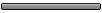IPAD
Moderators: sky's the limit, sepia, Sulako, lilfssister, North Shore, I WAS Birddog
-
pilotincommand
- Rank 2
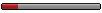
- Posts: 65
- Joined: Tue Oct 27, 2009 9:34 pm
Re: IPAD
for the past few months while flying in the states weve been using US charts on the IPAD. seems to work great. recently my buddy bought the bluetooth GPS unit for the IPAD and thats just to cool. shows you where you are on the chart, pretty much turns your ipad into a moving map.
PIC
PIC
-
PunkStarStudios
- Rank 3
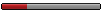
- Posts: 193
- Joined: Wed Mar 17, 2010 11:58 am
- Location: Toronto, Ontario
- Contact:
-
Alpha Crit
- Rank 1
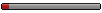
- Posts: 42
- Joined: Tue Aug 28, 2007 12:26 pm
Re: IPAD
I've been using iEFB Pro on the iPad, and also have the wireless GPS unit that turns it into a moving map. Still carry paper charts for backup, but never look at them. Works great. Gives you every IFR chart you can think of for the US. I contacted them, and they say they're creating data for Canada and Mexico, which should be out next summer.
Right now, the moving map feature only works on their seamless high's, low's, and topo's, but they say it'll soon work on the approach charts and airport diagrams. That'll be handy for those night taxi's at strange airports. Easy to read in a dark cockpit.
The other nice thing about the iPAD is being able to incorporate all the required documents (Ops Manual, SOP's, etc) in one handy place. I even put all the RCAP approaches I might ever use on it. Overall, I'm a fan.
Right now, the moving map feature only works on their seamless high's, low's, and topo's, but they say it'll soon work on the approach charts and airport diagrams. That'll be handy for those night taxi's at strange airports. Easy to read in a dark cockpit.
The other nice thing about the iPAD is being able to incorporate all the required documents (Ops Manual, SOP's, etc) in one handy place. I even put all the RCAP approaches I might ever use on it. Overall, I'm a fan.
-
PunkStarStudios
- Rank 3
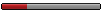
- Posts: 193
- Joined: Wed Mar 17, 2010 11:58 am
- Location: Toronto, Ontario
- Contact:
Re: IPAD
I couldn't find iEFB Pro - just iEFB.
Bad review on it so it can't be the one you're talking about (8x 1 stars and 1x 2 stars).
Who's the developer?
Bad review on it so it can't be the one you're talking about (8x 1 stars and 1x 2 stars).
Who's the developer?
-
Alpha Crit
- Rank 1
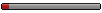
- Posts: 42
- Joined: Tue Aug 28, 2007 12:26 pm
Re: IPAD
The iEFB I'm using is the one put out by Flight Guide (yes, the same folks who publish the directory). I haven't read the reviews, but yes, there were some issues with an earlier version that was causing lock ups. Those seem to have been resolved now. Just did a trip to Santa Fe and back, including use of the FlyWi GPS, and all worked perfectly.
I notice Jeppesen has an app for the iPad that includes Canadian approach charts. Haven't used it yet, but saw a quick demo, and looked real good.
I notice Jeppesen has an app for the iPad that includes Canadian approach charts. Haven't used it yet, but saw a quick demo, and looked real good.
-
Captain_Canuck
- Rank 4
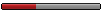
- Posts: 220
- Joined: Mon Feb 05, 2007 10:06 am
- Location: At your mums house!
Re: IPAD
We have the Canadian Approach plates from Nav Can along with the RCAP's.
Been testing them for 2 months now
Been testing them for 2 months now
- Hawkerflyer
- Rank 5
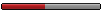
- Posts: 373
- Joined: Tue Jun 17, 2008 2:50 pm
- Location: Here today, gone tomorrow
Re: IPAD
We use the Jeppessen ipad app and its awesome, actually loads much faster than the $80,000 CMC EFB's we have in the aircraft. You need to have a Jepp subscription, which lets you install the program on up to four computers/iPad's. Wont be long before we start transferring manuals to it. Just remember to be legal with the ipad in Canada it needs to be sent out for a pressure test and a certification number to make TC happy. 
"Six of us broke formation, five Jerries and I". - George "Buzz" Beurling
- Beefitarian
- Top Poster

- Posts: 6610
- Joined: Wed Dec 01, 2010 10:53 am
- Location: A couple of meters away from others.
Re: IPAD
Is that GPS an apple product or some other brand like Garmin?pilotincommand wrote:for the past few months while flying in the states weve been using US charts on the IPAD. seems to work great. recently my buddy bought the bluetooth GPS unit for the IPAD and thats just to cool. shows you where you are on the chart, pretty much turns your ipad into a moving map.
PIC
Re: IPAD
Hawkerflyer,
Curious as you where you got your info on sending out for pressure testing and certification number. I didn't see that anywhere in the circular. An iPad is a class 1 EFB.
Here is a link the the circular if anyone wants to read it.
http://www.navcanada.ca/ContentDefiniti ... 005_01.pdf
Curious as you where you got your info on sending out for pressure testing and certification number. I didn't see that anywhere in the circular. An iPad is a class 1 EFB.
Here is a link the the circular if anyone wants to read it.
http://www.navcanada.ca/ContentDefiniti ... 005_01.pdf
- Hawkerflyer
- Rank 5
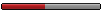
- Posts: 373
- Joined: Tue Jun 17, 2008 2:50 pm
- Location: Here today, gone tomorrow
Re: IPAD
Thanks for the info.Torn wrote:Hawkerflyer,
Curious as you where you got your info on sending out for pressure testing and certification number. I didn't see that anywhere in the circular. An iPad is a class 1 EFB.
Here is a link the the circular if anyone wants to read it.
http://www.navcanada.ca/ContentDefiniti ... 005_01.pdf
We do not use it as the primary source, I mentioned we have 2 Class 3 EFB's in the aircraft plus the Jeppcharts through the aircraft avionics package giving us 3 chart sources at hand. I carry an ipad as a replacment to my laptop and have the Jepp installed as a fourth option.
(FAR 91.503 requires the presence of navigational charts on the airplane. If an operator's sole source of navigational chart information is contained on an EFB, the operator must demonstrate the EFB will continue to operate throughout a decompression event, and thereafter, regardless of altitude.)
I know we are not FAR but I think in general its still a cloudy issue. As a primary source we must have either a paper or another electronic source as a back up.
Cheers
"Six of us broke formation, five Jerries and I". - George "Buzz" Beurling
Re: IPAD
Under FARS they have an approval process however in that circular it states the following
"EFBs include everything from commercial off-the-shelf (COTS) notebook computers to fully-integrated avionics systems. The FAA AC 120-76A referenced above addresses the use of EFBs in the United States. While the guidance in that FAA AC is comprehensive, it assumes the organizational structure and operational evaluation capability of the FAA, which is not reflected at TC."
Nice to see things evolving a bit in this regard. If only Jepp would come down on their price there sure is not a lot of price difference between paper and electronic.
"EFBs include everything from commercial off-the-shelf (COTS) notebook computers to fully-integrated avionics systems. The FAA AC 120-76A referenced above addresses the use of EFBs in the United States. While the guidance in that FAA AC is comprehensive, it assumes the organizational structure and operational evaluation capability of the FAA, which is not reflected at TC."
Nice to see things evolving a bit in this regard. If only Jepp would come down on their price there sure is not a lot of price difference between paper and electronic.
Re: IPAD
FAA approval. Flight tested with rapid-d to FL510. I've used the Jeppesen app, and it's marvelous. I would say significantly better than the $86,000 installation from CMC, and more versatile.
http://www.flightglobal.com/articles/20 ... y-for.html
I have another link somewhere regarding the US Marines (or Navy, can't remember) have approved it for in flight use on F18's for non-critical phases....
http://www.flightglobal.com/articles/20 ... y-for.html
I have another link somewhere regarding the US Marines (or Navy, can't remember) have approved it for in flight use on F18's for non-critical phases....
- Hawkerflyer
- Rank 5
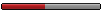
- Posts: 373
- Joined: Tue Jun 17, 2008 2:50 pm
- Location: Here today, gone tomorrow
Re: IPAD
Couldn't agree more! The fairly new CMC EFB's we use still run windows xp and talk about slow! iPad is a great addition to the cockpit! Don't forget to get the coffee app, it turns the iPad into a portable coffee machine.Gannet167 wrote:I would say significantly better than the $86,000 installation from CMC, and more versatile.
"Six of us broke formation, five Jerries and I". - George "Buzz" Beurling
-
pilotincommand
- Rank 2
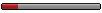
- Posts: 65
- Joined: Tue Oct 27, 2009 9:34 pm
Re: IPAD
The bluetooth gps was purchased at sportys for 100 bucks!! works great. heres the link
http://www.sportys.com/PilotShop/product/16133
I use the app ForeFlight on the ipad for my charts works great. 45 bucks for a 3 month subscription. I carry paper as the backup but have not had to use them since I got the app.
PIC
http://www.sportys.com/PilotShop/product/16133
I use the app ForeFlight on the ipad for my charts works great. 45 bucks for a 3 month subscription. I carry paper as the backup but have not had to use them since I got the app.
PIC
- Beefitarian
- Top Poster

- Posts: 6610
- Joined: Wed Dec 01, 2010 10:53 am
- Location: A couple of meters away from others.
Thanks for the tip. I read an article about that one after I googled bluetooth gps for ipad. http://aviationmentor.blogspot.com/2011 ... -ipad.html
Sounds excellent.
Sounds excellent.
Re: IPAD
are there any updates available now?
I am searching for software and guidance for a 704 operation to go paperless.
We want;
wx
docs
plates
hi / lo charts
cap gen
operational flight plan containing w/b ( or to be able to sync our current ofp to app )
Thanks in advance for your help!
Sam
I am searching for software and guidance for a 704 operation to go paperless.
We want;
wx
docs
plates
hi / lo charts
cap gen
operational flight plan containing w/b ( or to be able to sync our current ofp to app )
Thanks in advance for your help!
Sam
-
Meatservo
- Rank 10

- Posts: 2576
- Joined: Wed Mar 16, 2005 11:07 pm
- Location: Negative sequencial vortex
Re: IPAD
The IPad blows me away. I can't believe the leaps and bounds this type of technology has taken in the time I've been alive. My brother-in-law recently bought me a little fitting that allows me to plug my guitar into one and the IPad actually can mimic various types of amplifier (quite well!) so I can practice with headphones.
Here's my concern though. I am going to sound like an old luddite here, but I don't care. The IPad is an internet device and a computer. I look around and see idiots stumbling around town all day, trying to walk, drive, even ride bicycles, with their heads down totally engrossed in "texting". It's getting worse. What a bunch of f%^&in' zombies. I've read in magazines recently more than one really stupid aircraft incident involving pilots "texting". I'm sorry but it seems even some pilots are so ignorant of their social and moral responsibility that they allow themselves to take their brains offline and disappear into the "texting" world while in the cockpit. Anyone here would say "that's stupid, I would never do that", but I'm sorry, young folks: I don't trust you. I would like to see a requirement that the specific device in question have its internet and "G3" (whatever: you know the cellphone thing) capabilities disabled before being approved as a cockpit tool.
Other than that I think it's a wonderful idea. The little screens are so clear and the device's memory can hold so much stuff, all right at your fingertips, it would make a very good cockpit tool.
Here's my concern though. I am going to sound like an old luddite here, but I don't care. The IPad is an internet device and a computer. I look around and see idiots stumbling around town all day, trying to walk, drive, even ride bicycles, with their heads down totally engrossed in "texting". It's getting worse. What a bunch of f%^&in' zombies. I've read in magazines recently more than one really stupid aircraft incident involving pilots "texting". I'm sorry but it seems even some pilots are so ignorant of their social and moral responsibility that they allow themselves to take their brains offline and disappear into the "texting" world while in the cockpit. Anyone here would say "that's stupid, I would never do that", but I'm sorry, young folks: I don't trust you. I would like to see a requirement that the specific device in question have its internet and "G3" (whatever: you know the cellphone thing) capabilities disabled before being approved as a cockpit tool.
Other than that I think it's a wonderful idea. The little screens are so clear and the device's memory can hold so much stuff, all right at your fingertips, it would make a very good cockpit tool.
Re: IPAD
Sam..
Nav Can Plates/Charts can be ordered here..
http://products.navcanada.ca/Products/E ... -Downloads
Save your company docs to .pdf and upload them to your tablet. I found the MEL in digital form was the most useful as you can use the search function to quickly find the item you're looking for. Tether/bridge your tablet to your phone and download weather or do flight planning from what ever sites you prefer.
Nav Can Plates/Charts can be ordered here..
http://products.navcanada.ca/Products/E ... -Downloads
Save your company docs to .pdf and upload them to your tablet. I found the MEL in digital form was the most useful as you can use the search function to quickly find the item you're looking for. Tether/bridge your tablet to your phone and download weather or do flight planning from what ever sites you prefer.
Re: IPAD
Don't know if anyone is using FltPlan.com. There is an app called FltPlan which I, and many others at my company have been using for quite some time now. I use it for the hi/lo's and plates. You can bulk download the plates and charts for the various Canadian provinces and Territories, or download individual ones. Haven't used it for anything in the states. They have a section called "NavLogs & Wx" on the app, but I haven't used any of the as dxp does it for us, but seeing how well the rest of the app works I would think it would be rather useful. From what I understand you can do all of your flight planning including filing the flight plan straight from your Ipad using this app as long as you have access to the internet. Best part is, for everything that I've been using it for it's 100% free. You do need to register on the FltPlan.com website but all the maps and charts are free. It also automatically notifies you of any expired plates or charts by writing EXPIRED in big red letters across the plate... Pretty easy to notice and only takes a few seconds to download the up to date versions. We are also still in the "Testing" phase of the EFB process. We have all of our documents such as SOP's, AFM's, Ops manuals, MEL's, AIM, RCAP, Flight planning tools, schedules, ETC on our Ipads. It works very well but for the time being we also still carry paper copies of everything in the A/C's.
Re: IPAD
Our company is using Foreflight for all maps/plates, etc. except for outside North America where we use Jeppesen FD. We also use GoodReader for all company documents, from training forms to safety stuff to memos to equipment manuals (controlled via an FTP site so it all stays current; we are notified by email when sync-ing is required). The only paper thing we have right now are logbooks and OFPs (although for those who choose to, they can use the digital OFPs.)
We're a small enough company that everyone is issued their own iPad and certain aircraft have their own iPad as well for back-up. We have the ability to charge the iPads during flight.
Works fabulously.
We're a small enough company that everyone is issued their own iPad and certain aircraft have their own iPad as well for back-up. We have the ability to charge the iPads during flight.
Works fabulously.
Re: IPAD
For our aviation documents we use an app called "Aviation Docs". Seems to work well. Some of us at have used the ForeFlight app as well, and we were all very pleased with it. However, as I stated earlier, to me it seems that everything we were doing on ForeFlight is being done for free on FltPlan. Correct me if I'm wrong.
Re: IPAD
We use Foreflight on our iPads and they have Nav Canada approach plates. We pay $150 per year for US coverage and $150 per year for Canadian coverage. We also pay the 50 bucks a month for airborne XM weather. 2 iPads = paperless cockpit = 50 lbs saved weight = awesome.