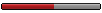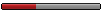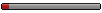IFR software for practice
Moderators: sky's the limit, sepia, Sulako, Right Seat Captain, lilfssister, North Shore
-
Iliopolus_1
- Rank 0
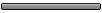
- Posts: 14
- Joined: Tue Nov 12, 2013 11:06 am
IFR software for practice
I'm looking to do some practice on my laptop, and had a bad run with the last software I bought for a desk top with constant crashes.
I'd like to use a usb stick controller with a throttle on it, that hopefully shows a Garmin430 and or a similar display to the Redbirds.
I'd like to try out the software if anyone in Ottawa has anything that they used for a similar purpose?
any suggestions appreciated
Email ramjet555 at gmail
I'd like to use a usb stick controller with a throttle on it, that hopefully shows a Garmin430 and or a similar display to the Redbirds.
I'd like to try out the software if anyone in Ottawa has anything that they used for a similar purpose?
any suggestions appreciated
Email ramjet555 at gmail
Re: IFR software for practice
If your laptop is powerful enough I'd suggest good old MS flight simulator, back when I was doing my initial IFR rating I'd use all the time to practice holds and all kinds of approaches.
Welcome to Redneck Airlines. We might not get you there but we'll get you close!
Re: IFR software for practice
M$ Flight Simulator or X-Plane. Both have tons of add-on packages that can be found for free with high-res airports/textures of pretty much everywhere including Ottawa. I just added the Rockcliffe airport to my Flight Simulator and it looks amazing. Less of a learning curve for the software as well with M$, but X-Plane is way more powerful now with constant updates. M$ gave up on FS a while back...  but lots of guys are keeping it going with add-ons.
but lots of guys are keeping it going with add-ons.
-
careerpilot?
- Rank 3
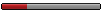
- Posts: 114
- Joined: Wed Apr 06, 2011 7:27 pm
Re: IFR software for practice
MS Flight Simulator isn't entirely dead - Lockheed Martin bought the source code and continues to develop it as a hard simulator software (not for gaming, as stated in the license agreement) as a program called Prepar3d. However, if your intent is to use it for training, it is entirely legal to use on the "academic" license (30 or 40 bucks). The vast majority of FSX addons still work with it.
www.prepar3d.com
It's another option, anyway. If you are looking to play on laptop, I don't recommend the newly released V2 - it requires high end graphics cards (DX11), which is great if you have them (long a bane of FSX, which had little support for graphics cards) but not so much for a laptop.
www.prepar3d.com
It's another option, anyway. If you are looking to play on laptop, I don't recommend the newly released V2 - it requires high end graphics cards (DX11), which is great if you have them (long a bane of FSX, which had little support for graphics cards) but not so much for a laptop.
- Beefitarian
- Top Poster

- Posts: 6610
- Joined: Wed Dec 01, 2010 10:53 am
- Location: A couple of meters away from others.
-
careerpilot?
- Rank 3
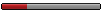
- Posts: 114
- Joined: Wed Apr 06, 2011 7:27 pm
Re:
MS Flight was a major change from MS Flight Simulator. As the name would imply, they dropped any semblance of Simulation, and it became a game. With FSX/P3D, you can fly real world approaches with the actual plates and charts (some tweaking required to fix magnetic variation due to the age of the database, etc). You cannot do this in MS Flight. The only advantage to MS Flight was graphics, and P3D bridges the gap pretty good.Beefitarian wrote:Has anyone flown that MS Flight sim. It was a free download. They kind of lost me making the fly through things part of the game.
I used FSX during my IFR phase using the addon T-6 to practice, and I think it was a great help. Nowhere near as good as actual flying or the actual sim, but a cheap alternative for which you are not time-limited (like we were on the actual sim).
- Beefitarian
- Top Poster

- Posts: 6610
- Joined: Wed Dec 01, 2010 10:53 am
- Location: A couple of meters away from others.
Re: IFR software for practice
Can anyone tell me why X-Plane is better than Microsoft?
Is there any advantage in having a control column versus a simple stick?
Any suggestions on an economical easy to use stick?
Is there any advantage in having a control column versus a simple stick?
Any suggestions on an economical easy to use stick?
Re: IFR software for practice
I'm using a 2012 Dell low end laptop and am concerned that it may not be able to handle
X-Plane 10.
Is that a genuine concern or should I get a 2008 version of X-Plane 9.
X-Plane 10.
Is that a genuine concern or should I get a 2008 version of X-Plane 9.
- Beefitarian
- Top Poster

- Posts: 6610
- Joined: Wed Dec 01, 2010 10:53 am
- Location: A couple of meters away from others.
X-Plane 10? IFR software on Dell Inspiron 17R N7110 ?
I'm worried about the ability of my 2012 Dell Laptop to handle the graphics of the X-Plane 10?
Its a low end Dell Lap top Inspiron 17R N7110
Has anyone tested X-Plane 10? or X-Plane 9
Its a low end Dell Lap top Inspiron 17R N7110
Has anyone tested X-Plane 10? or X-Plane 9
-
careerpilot?
- Rank 3
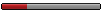
- Posts: 114
- Joined: Wed Apr 06, 2011 7:27 pm
Re: X-Plane 10? IFR software on Dell Inspiron 17R N7110 ?
I just googled your laptop for the specs. You have a Core i5 2510m, which is a respectable processor but you only have integrated graphics. I have run FSX satisfactorily on a similar system, as FSX relies more on the processor than graphics card. I think you would be OK with FSX, but I have never tried XPlane. Your best bet: both XPlane and FSX have free demos available. Download them and try them both, then you can decide which runs better and which you like more.B52 wrote:I'm worried about the ability of my 2012 Dell Laptop to handle the graphics of the X-Plane 10?
Its a low end Dell Lap top Inspiron 17R N7110
Has anyone tested X-Plane 10? or X-Plane 9
As for stick or yoke, I use a stick because it has force feedback (no yokes do for a decent price). FF allows you to trim properly, because you can set the attitude and trim off pressure (as you do in real life) rather than trimming to make the nose stop moving. For what you are using it for (IFR training), your greatest benefits are going to be improving instrument scan and procedures anyway, definitely not hands and feet flying. I don't think it matters much whether it is a yoke or stick. That being said, all my real IFR flying is done with a stick anyway...
Re: IFR software for practice
I use MS Flight sim X on my desk top with throttles rudder pedals and a yoke. real world plates and maps and the gps rocks !!!!
You can buy a higher end lap top from places like Factory direct .... on line ... for really cheap. I just bought a quad core lap top with a high end graphics card for $400 with a 1 TB hard drive.
Thats about 1 hour or so in the plane .... with chistmas coming you might be able to score a cheap lap top but you can also score a desk top for cheap as well .... good luck
You can buy a higher end lap top from places like Factory direct .... on line ... for really cheap. I just bought a quad core lap top with a high end graphics card for $400 with a 1 TB hard drive.
Thats about 1 hour or so in the plane .... with chistmas coming you might be able to score a cheap lap top but you can also score a desk top for cheap as well .... good luck
Re: IFR software for practice
Probably not as much fun as a Flight Simulator but this little tool helped me save lots of time during my Multi IFR rating.
http://www8.garmin.com/support/download ... sp?id=3527
http://www8.garmin.com/support/download ... sp?id=3527
Re: IFR software for practice
Thanks for force feedback stick suggestion.
Does anyone have any suggestions on force feedback stick?
Do they come with Throttle and trim?
Does anyone have any suggestions on force feedback stick?
Do they come with Throttle and trim?
Re: IFR software for practice
I had a forced feed back joystick and gave it away but it was great fun running off the end of the runway or crashing on purpose. I bought a saitek yoke and throttle system with extra throttle and rudders for about $400. You can set it up so you have 2 throttle 2 props 2 mixtures. it has several buttons on it so you can use them for trim up and down flaps up and down even gear up and down. The yoke system has a real look and feel and the yoke has a clock in it for time and approaches. I enjoy it and the rudders allow for xwind and single engine work. I usually fly the beech barron. beach kingair 350 and the citation 2. so it is really versitle. I am sure you will love it and you can get shipped from the two place in Toronto. or Sporty's in the USA. by the time you ship it etc ... dif in the $$$$ may just as well buy it in Canada.
Check it out .... I am sure you will like it
Check it out .... I am sure you will like it
Re: IFR software for practice
FSX is better then X-Plane IMO
I had X-Plane and got rid of it after a week,
FSX uses real world information. I even tested the Simcoe VOR Morse (Toronto) and it was accurate.
Also, FSX has hundreds of add-ons. I got the SIM as a Training Aid kit and it helped a lot.

I had X-Plane and got rid of it after a week,
FSX uses real world information. I even tested the Simcoe VOR Morse (Toronto) and it was accurate.
Also, FSX has hundreds of add-ons. I got the SIM as a Training Aid kit and it helped a lot.

Re: IFR software for practice
I also have a full Precision Flight Control simulator set-up running ASA Training software for IFR. I am thinking of selling everything.
As for basic controls, Saitek is your best bang for your buck deal going these days.
As for basic controls, Saitek is your best bang for your buck deal going these days.