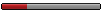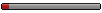737 - anyone ever use the N1 and Speed buttons on the MCP panel?
Moderators: sky's the limit, sepia, Sulako, lilfssister, North Shore, I WAS Birddog
-
JungleRiot
- Rank 2
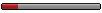
- Posts: 55
- Joined: Sun Feb 26, 2023 10:19 am
737 - anyone ever use the N1 and Speed buttons on the MCP panel?
Been flying the NG and Max for over a year now. I'm wondering what the purpose the N1 and Speed buttons on the MCP panel serve in normal flight conditions?
Has anyone ever used this, if so under what scenarios?
Has anyone ever used this, if so under what scenarios?
Re: 737 - anyone ever use the N1 and Speed buttons on the MCP panel?
Review your FCTM, Section: Automatic Flight - Autothrottle Modes.
In summary:
In summary:
- N1 mode: Sets a fixed engine thrust level based on N1 limits.
SPEED mode: Dynamically adjusts thrust to maintain a specific airspeed target.
- TO/GA: Overrides with takeoff/go-around thrust.
LVL CHG: Switches A/T to SPEED mode to maintain selected speed while changing altitude.
VNAV: Often results in either a thrust-limit (like THR REF) or an FMC-commanded speed mode.
V/S and FPA: Typically cause the A/T to revert to SPEED mode to maintain selected speed. - APP Mode (ILS Approaches): A/T typically remains in SPEED mode to ensure a stable approach.
-
Tbayer2021
- Rank 7

- Posts: 683
- Joined: Wed Apr 14, 2021 7:18 am
Re: 737 - anyone ever use the N1 and Speed buttons on the MCP panel?
JungleRiot wrote: ↑Tue Dec 10, 2024 2:41 pm Been flying the NG and Max for over a year now. I'm wondering what the purpose the N1 and Speed buttons on the MCP panel serve in normal flight conditions?
Has anyone ever used this, if so under what scenarios?
Screenshot_20241210_133708_Chrome.jpg
I can maybe understand some unfamiliarity with the N1 tile. But you've been flying the NG and MAX for a year and don't know what speed mode is?
-
CaptDukeNukem
- Rank (9)

- Posts: 1980
- Joined: Sun Oct 16, 2022 9:33 am
Re: 737 - anyone ever use the N1 and Speed buttons on the MCP panel?
You’re kidding right?JungleRiot wrote: ↑Tue Dec 10, 2024 2:41 pm Been flying the NG and Max for over a year now. I'm wondering what the purpose the N1 and Speed buttons on the MCP panel serve in normal flight conditions?
Has anyone ever used this, if so under what scenarios?
Screenshot_20241210_133708_Chrome.jpg
-
Dronepiper
- Rank 4
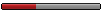
- Posts: 266
- Joined: Thu Jan 02, 2020 10:22 pm
Re: 737 - anyone ever use the N1 and Speed buttons on the MCP panel?
Settle down everyone. He didn't say he didn't know what those buttons did, he was trying to say he didn't see a situation where they would be used instead of Level Change, V/S, VNAV, etc....
For those that fly the 737, have you ever actually touched either of those buttons? I am not talking about what your FMA says, because of course you are in N1 during the climb... I mean: "have you physically touched those buttons? If so, what situation were you in?"
For those that fly the 737, have you ever actually touched either of those buttons? I am not talking about what your FMA says, because of course you are in N1 during the climb... I mean: "have you physically touched those buttons? If so, what situation were you in?"
Re: 737 - anyone ever use the N1 and Speed buttons on the MCP panel?
In over 9 years I don’t think I’ve ever used the speed button. The only time I’ve used the N1 button is as on an old bird without auto thrust reduction.
-
Tbayer2021
- Rank 7

- Posts: 683
- Joined: Wed Apr 14, 2021 7:18 am
Re: 737 - anyone ever use the N1 and Speed buttons on the MCP panel?
Dronepiper wrote: ↑Tue Dec 10, 2024 5:14 pm Settle down everyone. He didn't say he didn't know what those buttons did, he was trying to say he didn't see a situation where they would be used instead of Level Change, V/S, VNAV, etc....
For those that fly the 737, have you ever actually touched either of those buttons? I am not talking about what your FMA says, because of course you are in N1 during the climb... I mean: "have you physically touched those buttons? If so, what situation were you in?"
Fair.
It was common practise when I flew the 757 to hit the speed tile if the thrust mode went into EPR during a low altitude ALT CAP on a SID with a low level-off.
-
JungleRiot
- Rank 2
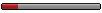
- Posts: 55
- Joined: Sun Feb 26, 2023 10:19 am
Re: 737 - anyone ever use the N1 and Speed buttons on the MCP panel?
Reading comprehension isn't your greatest skill I see..Tbayer2021 wrote: ↑Tue Dec 10, 2024 4:10 pmJungleRiot wrote: ↑Tue Dec 10, 2024 2:41 pm Been flying the NG and Max for over a year now. I'm wondering what the purpose the N1 and Speed buttons on the MCP panel serve in normal flight conditions?
Has anyone ever used this, if so under what scenarios?
Screenshot_20241210_133708_Chrome.jpg
I can maybe understand some unfamiliarity with the N1 tile. But you've been flying the NG and MAX for a year and don't know what speed mode is?
-
Tbayer2021
- Rank 7

- Posts: 683
- Joined: Wed Apr 14, 2021 7:18 am
Re: 737 - anyone ever use the N1 and Speed buttons on the MCP panel?
JungleRiot wrote: ↑Tue Dec 10, 2024 6:10 pmReading comprehension isn't your greatest skill I see..Tbayer2021 wrote: ↑Tue Dec 10, 2024 4:10 pmJungleRiot wrote: ↑Tue Dec 10, 2024 2:41 pm Been flying the NG and Max for over a year now. I'm wondering what the purpose the N1 and Speed buttons on the MCP panel serve in normal flight conditions?
Has anyone ever used this, if so under what scenarios?
Screenshot_20241210_133708_Chrome.jpg
I can maybe understand some unfamiliarity with the N1 tile. But you've been flying the NG and MAX for a year and don't know what speed mode is?
Good enough to familiarize myself with the purpose of those fancy buttons we sometimes have to press, and not let a year go by without knowing how to use something that may save you from bending metal.
-
JungleRiot
- Rank 2
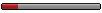
- Posts: 55
- Joined: Sun Feb 26, 2023 10:19 am
Re: 737 - anyone ever use the N1 and Speed buttons on the MCP panel?
Basically reiterating what Dronepiper said. Was really expecting some respectful and considerate responses instead of small dick boomer energy. Try again?
-
JungleRiot
- Rank 2
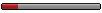
- Posts: 55
- Joined: Sun Feb 26, 2023 10:19 am
Re: 737 - anyone ever use the N1 and Speed buttons on the MCP panel?
I was not questioning what the functions of what the said modes do. I'm simply asking would there be a scenario, or has anyone had a scenario where they needed to physically push the N1 or Speed tile during normal operations.Handover wrote: ↑Tue Dec 10, 2024 4:01 pm Review your FCTM, Section: Automatic Flight - Autothrottle Modes.
In summary:Other Modes:
- N1 mode: Sets a fixed engine thrust level based on N1 limits.
SPEED mode: Dynamically adjusts thrust to maintain a specific airspeed target.
- TO/GA: Overrides with takeoff/go-around thrust.
LVL CHG: Switches A/T to SPEED mode to maintain selected speed while changing altitude.
VNAV: Often results in either a thrust-limit (like THR REF) or an FMC-commanded speed mode.
V/S and FPA: Typically cause the A/T to revert to SPEED mode to maintain selected speed.- APP Mode (ILS Approaches): A/T typically remains in SPEED mode to ensure a stable approach.
Re: 737 - anyone ever use the N1 and Speed buttons on the MCP panel?
That would be on the FCOM 4.10.1, and to summarize they’re pretty useless switches unless something very unusual happens. For instance:JungleRiot wrote: ↑Tue Dec 10, 2024 9:14 pmI was not questioning what the functions of what the said modes do. I'm simply asking would there be a scenario, or has anyone had a scenario where they needed to physically push the N1 or Speed tile during normal operations.Handover wrote: ↑Tue Dec 10, 2024 4:01 pm Review your FCTM, Section: Automatic Flight - Autothrottle Modes.
In summary:Other Modes:
- N1 mode: Sets a fixed engine thrust level based on N1 limits.
SPEED mode: Dynamically adjusts thrust to maintain a specific airspeed target.
- TO/GA: Overrides with takeoff/go-around thrust.
LVL CHG: Switches A/T to SPEED mode to maintain selected speed while changing altitude.
VNAV: Often results in either a thrust-limit (like THR REF) or an FMC-commanded speed mode.
V/S and FPA: Typically cause the A/T to revert to SPEED mode to maintain selected speed.- APP Mode (ILS Approaches): A/T typically remains in SPEED mode to ensure a stable approach.
If you’re on ALT HOLD and push the SPEED switch, the autothrottle will declutch and switch to ARM, not tracking the speed anymore.
If you’re descending in LVL CHG then decide to climb instead by selecting a higher altitude, your autothrottle might stay on ARM mode until you push the N1 switch.
But in any usual (and unusual) scenario, the A/T mode is linked to the pitch mode and will engage accordingly. If it doesn’t, the switches can be used. The switches don’t override anything: if the pitch mode is associated to SPEED A/T mode, pushing on N1 won’t do anything
If someone has a more realistic scenario, they’re welcome to contribute, I can’t think of anything
-
co-joe
- Rank 11

- Posts: 4705
- Joined: Mon Feb 16, 2004 2:33 am
- Location: YYC 230 degree radial at about 10 DME
Re: 737 - anyone ever use the N1 and Speed buttons on the MCP panel?
In the classic we used the N1 button to set climb thrust. In the Ng and Max I've never pushed it. I can see maybe an autothrottle system MEL requiring its use but I don't have a specific reference. I've never pushed the Speed button. The gear horn silence button doesn't do anything where I work either. Again on the classic you could set Flap 15 with the gear up and use that button to silence the horn, but on our newer planes the button literally serves no purpose whatsoever as the gear horn can't be silenced ever.
-
Howitzer
- Rank 4
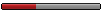
- Posts: 241
- Joined: Sun Apr 25, 2004 3:32 pm
- Location: north south and everywhere in between
Re: 737 - anyone ever use the N1 and Speed buttons on the MCP panel?
You could deselect speed on an approach with the auto throttle switch still in the armed position. this would allow you to run the thrust levers manually without the servo interfering, while still providing alpa floor protection. IE you get too slow, the auto throttles "wake up". This could be advantageous on an approach with gusty winds.
Re: 737 - anyone ever use the N1 and Speed buttons on the MCP panel?
At Sunwing for instance we have a mix fleet of NGs. Boeing sell different features regarding automation. Some of our aircraft don't have Auto Trust Reduction and VNAV ARMING on the Ground capability. On this particular aircraft, at "Acceleration Altitude" and "Trust Reduction Altitude" we call " Set Climb Trust and Bug UP" , which requires the PM to push the N1 tile and set the speed bug to flap up speed Vzf.
I think we only have one aircraft left in the core fleet like this and sometimes a Smartwings dry lease or two. We use a features card to brief the difference during our departure briefings.
I think we only have one aircraft left in the core fleet like this and sometimes a Smartwings dry lease or two. We use a features card to brief the difference during our departure briefings.
- rookiepilot
- Top Poster

- Posts: 5039
- Joined: Sat Apr 01, 2017 3:50 pm
Re: 737 - anyone ever use the N1 and Speed buttons on the MCP panel?
He’s an equal opportunity dickhead. To his fellow commercial pilots as well as GA pilots.JungleRiot wrote: ↑Tue Dec 10, 2024 9:11 pm Basically reiterating what Dronepiper said. Was really expecting some respectful and considerate responses instead of small dick boomer energy. Try again?
Points for consistency. Ignore the trolls.
- mantogasrsrwy
- Rank 5
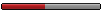
- Posts: 338
- Joined: Thu Apr 01, 2004 9:07 pm
- Location: The good side of the tracks
Re: 737 - anyone ever use the N1 and Speed buttons on the MCP panel?
I use the speed button all the time going into SXM. MAP is a couple miles back so the flight directors are cycled it so doesn't start giving missed approach guidance. It goes into ARM. Some guys are ok with ARM but I prefer to reselect speed.
Re: 737 - anyone ever use the N1 and Speed buttons on the MCP panel?
Never flown the 737. What does ARM on the FMA mean? How does the A/T function when ARM is annunciated? Is this just the default when the A/T switch is in the ARM position and N1 or SPEED are not selected?
Re: 737 - anyone ever use the N1 and Speed buttons on the MCP panel?
A sign of a superior pilot is one that is willing to ask piloting questions to others to gain knowledge about those things that perhaps many already know and could be a bit embarrassing to ask. A sign of an inferior pilot is one that is not willing to ask in order to gain this knowledge or those that make condescending remarks as a response creating an unhealthy atmosphere.rookiepilot wrote: ↑Wed Dec 11, 2024 7:03 amHe’s an equal opportunity dickhead. To his fellow commercial pilots as well as GA pilots.JungleRiot wrote: ↑Tue Dec 10, 2024 9:11 pm Basically reiterating what Dronepiper said. Was really expecting some respectful and considerate responses instead of small dick boomer energy. Try again?
Points for consistency. Ignore the trolls.
I flew a Boeing type with the SPD button and I never saw it used. From memory, the explanation in the manual was vague at best.
There are a couple of threads on Pprune about the subject that can be found quickly with a Google search. Many others asking the same question or unsure.
Re: 737 - anyone ever use the N1 and Speed buttons on the MCP panel?
Honestly, on the NG and MAX, hitting the N1 or SPEED buttons manually is pretty rare in normal ops—most guys flying the line these days never actually press them. The autothrottle modes usually come along automatically with whatever vertical mode you’re using (VNAV, LVL CHG, V/S), and the system does a good enough job picking the right thrust mode without you stepping in.
That said, there are a few offbeat scenarios:
N1 Button:
That said, there are a few offbeat scenarios:
N1 Button:
- Older Aircraft or MEL Cases: If you’re dealing with an older NG variant lacking auto thrust reduction, or you’re under some non-standard MEL items that knock out VNAV, you might punch N1 after takeoff to manually set climb thrust.
Non-Normals: If something is broken—say VNAV is inop—you could use N1 to get a stable thrust setting without relying on the FMC’s input.
- Weird Mode Combinations: If you end up in a strange FMA state (maybe after changing your descent or climb plan midstream), selecting SPEED can help re-establish a more predictable autothrottle mode.
Rare Company Procedures: Perhaps a specific company SOP or an unusual approach scenario might call for hitting SPEED, keeping the A/T armed but inactive until you need it.
- rookiepilot
- Top Poster

- Posts: 5039
- Joined: Sat Apr 01, 2017 3:50 pm
Re: 737 - anyone ever use the N1 and Speed buttons on the MCP panel?
Agreed!pelmet wrote: ↑Thu Dec 12, 2024 8:21 amA sign of a superior pilot is one that is willing to ask piloting questions to others to gain knowledge about those things that perhaps many already know and could be a bit embarrassing to ask. A sign of an inferior pilot is one that is not willing to ask in order to gain this knowledge or those that make condescending remarks as a response creating an unhealthy atmosphere.rookiepilot wrote: ↑Wed Dec 11, 2024 7:03 amHe’s an equal opportunity dickhead. To his fellow commercial pilots as well as GA pilots.JungleRiot wrote: ↑Tue Dec 10, 2024 9:11 pm Basically reiterating what Dronepiper said. Was really expecting some respectful and considerate responses instead of small dick boomer energy. Try again?
Points for consistency. Ignore the trolls.
-
Jetpipe Overheat
- Rank 0
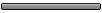
- Posts: 6
- Joined: Sun Feb 19, 2006 9:49 am
Re: 737 - anyone ever use the N1 and Speed buttons on the MCP panel?
Wouldn't you use the SPEED button in LNAV/VNAV mode when given a speed to maintain by ATC? For instance, "maintain 180kts until the FAF" when your min flap speed or even Vref is calculated below that, SPEED button opens up the window and you select the requested speed.
Re: 737 - anyone ever use the N1 and Speed buttons on the MCP panel?
You can use the speed intervention button
Re: 737 - anyone ever use the N1 and Speed buttons on the MCP panel?
Decided to look SPD on another Boeing. Here is what it says.
"Push (light illuminates) -
• selects A/T SPD mode
• displays SPD on both PFDs
• A/T controls thrust to maintain IAS or Mach displayed in IAS/MACH
window subject to minimum and maximum speed limits
• inactive in VNAV XXX, FLCH SPD, or TO/GA pitch modes"
Sounds to me like you push it when you have been flying without autothrottle and want to engage it(but not available in most vertical modes that we use). How about if flying with FD off and AT off and then you want to engage the AT(assuming the Arm switch is on)? Maybe you are manually flying and have the thrust pulled back to slow down and then want to maintain the current speed from now on(as per ATC instruction or personal desire). Press SPD when you reach that speed and concentrate on actual flying.
No wonder it is rarely used.
"Push (light illuminates) -
• selects A/T SPD mode
• displays SPD on both PFDs
• A/T controls thrust to maintain IAS or Mach displayed in IAS/MACH
window subject to minimum and maximum speed limits
• inactive in VNAV XXX, FLCH SPD, or TO/GA pitch modes"
Sounds to me like you push it when you have been flying without autothrottle and want to engage it(but not available in most vertical modes that we use). How about if flying with FD off and AT off and then you want to engage the AT(assuming the Arm switch is on)? Maybe you are manually flying and have the thrust pulled back to slow down and then want to maintain the current speed from now on(as per ATC instruction or personal desire). Press SPD when you reach that speed and concentrate on actual flying.
No wonder it is rarely used.
Re: 737 - anyone ever use the N1 and Speed buttons on the MCP panel?
Here is some info on the other button(called THR or Thrust on other Boeings)......
Operative from 400 feet after takeoff until landing; used to select climb thrust after
takeoff or go-around.
Push - Light remains extinguished (thrust limit function)
• after takeoff with VNAV or FLCH selected, changes reference thrust
limit to armed climb thrust limit, or CON if engine inoperative
• after go-around, changes reference thrust limit to CLB, or CON if
engine inoperative or CON selected
Note: Reference thrust limit remains GA when flaps in landing position or pitch
mode is G/S.
Or
Light illuminates (A/T mode function)
Changes A/T mode to THR REF when:
• reference thrust limit is CLB, CLB1, CLB2, CRZ, or CON and pitch
mode is ALT or V/S
• reference thrust limit is GA and pitch mode is G/S or FLARE, or pitch
mode is ALT or V/S and flaps in landing position
Sounds like you push the button to change a thrust setting manually, instead of waiting for the automatics to do it, in obscure situations.
For the first option, during a typical takeoff(VNAV or FLH), perhaps you had 1500 feet for the thrust reduction altitude but decide you want climb thrust earlier for some reason(or if there has been an engine failure, you want to change the takeoff thrust setting to max continuous).....press THR.
The second scenario seems even more obscure.
Operative from 400 feet after takeoff until landing; used to select climb thrust after
takeoff or go-around.
Push - Light remains extinguished (thrust limit function)
• after takeoff with VNAV or FLCH selected, changes reference thrust
limit to armed climb thrust limit, or CON if engine inoperative
• after go-around, changes reference thrust limit to CLB, or CON if
engine inoperative or CON selected
Note: Reference thrust limit remains GA when flaps in landing position or pitch
mode is G/S.
Or
Light illuminates (A/T mode function)
Changes A/T mode to THR REF when:
• reference thrust limit is CLB, CLB1, CLB2, CRZ, or CON and pitch
mode is ALT or V/S
• reference thrust limit is GA and pitch mode is G/S or FLARE, or pitch
mode is ALT or V/S and flaps in landing position
Sounds like you push the button to change a thrust setting manually, instead of waiting for the automatics to do it, in obscure situations.
For the first option, during a typical takeoff(VNAV or FLH), perhaps you had 1500 feet for the thrust reduction altitude but decide you want climb thrust earlier for some reason(or if there has been an engine failure, you want to change the takeoff thrust setting to max continuous).....press THR.
The second scenario seems even more obscure.