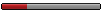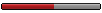Glass Cockpit for beginners - G-1000 basics
Moderators: sky's the limit, sepia, Sulako, Right Seat Captain, lilfssister, North Shore
-
XPitotX
- Rank 0
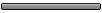
- Posts: 3
- Joined: Thu Mar 11, 2004 7:46 pm
- Location: Malaysia, Pulau Langkawi
- Contact:
Glass Cockpit for beginners - G-1000 basics
Problems with the G-1000, want some tips?
First of all, free download at http://www.garmin.com:
1.) Pilot`s Guide (So much information)
2.) Cockpit Reference Guide (Legally required on board - See Limitations section of flight manual on G-1000 equipped A/C)
(Check version)
Ask away...
Tip: FMS Large (aft) knob moves cursor when flashing, otherwise it changes chapters on the MFD
Tip: FMS Small (fore) knob changes field when cursor when flashing, otherwise it changes pages on the MFD
Tip: If setting two BRGS, one NAV and one GPS, put the GPS on the left, so your NAV won`t offline during ILS
Tip: FMS Setup: Flow counter-clockwise from bottom on MFD, Flow up Audio Panel & CCW on PFD...finishing with PFD`s FPL
Tip: Got ATC? (SID, ROUTE, STAR, APR) Push 1.) PROC (load), 2.) FPL (check/set wpt sequelce), 3.) Brief it
Tip: Not within radio reception range for the ATIS? Push com SQ button.
Tip: Push ID, check vol, THEN select Audio Panel [Nav 1], [Nav 2], [ADF], or [DME]...(leave the ID fn on)
Tip: Using VOR/NDB? Show off your tits, check that is. Tune, Ident, Test, Select
Tip: Tracking a BRG? i/b (DTK, Head of needle, Select HDG in same direction)....
Tip: Tracking a BRG? o/b (Tail of needle, DTK, Select HDG in same direction).....
Tip: Radial / DME position request from non-radar ATC? > Read tail of BRG, andDME window
Secret: The BRG displays GPS distances, even on NAV (VOR) mode. Weird huh. Want DME > DME window!
Tip: Approaching an Enroute WPT? Push OBSto hold the WPT, when done holding, release OBS
Tip: TOD calc in FPL page3 only works if FPL wpt sequence is correct...calculate to WPT BEFORE the faf, o/w, pos`n wrong
Tip: Just loaded a STAR? Does the star clear you for the APR? PROC>FPL>BRF the approach
Tip: Just loaded a STAR? APR transition will ALLWAYS be "VECTORS"...do NOT select another WPT...(sequence incorrect)
Tip: Using the A/P? Brief each mode selection change
Tip: A/P NAV modein use? DON`T transfer nav freq`s on active (green) nav, or touch CDI button > NAV mode will disc!
(set HDG mode first)
Tip: PFD Data bar fields unchangable, but I recommend setting MFD Data bar fields in Aux chapter, System Setup page as follows:
1.) GS (for calculations like ILS descent rate = 5.3 x GS, or in TOD calc, convert to miles per min...calc descent/climb point)
2.) ETE (minutes before next turning point)...at ~30 seconds, review next "H.A.P." (Hdg, Alt, Position)
3.) ETA (instant reply to ATC`s query)
4.) XTK (Especially for maintaining distance right or left of track due wx)
WARNING: When adjusting CRS, BARO knob easily adjusted by mistake, can cause your ALT to read by 100-1000 feet off!!!
Caution: Software error, puch CLR once in FPL catalog, cursor automatically hovers over OK and not CANCEL...accidental double click with clear ALL FLIGHTPLANS in database...same goes for User WPTS.
Tip: Setup a FPL route around a training area for secondary awareness of airspace.
Tip: Stormscope (wx 500), use ARC view, strike mode enroute, and 360 view during SID/STAR/APR...or if considering diverting / going back.
Tip: Dim screend with no Aux Flight Display (AFD) open by pushing MENU, and setting manual, and rotating FMS small know to adj.
Tip: Use Com 1/2 "Com Split" so both pilots can talk/listen on seperate freq`s...for company calls & getting ATIS.
(LSP com 1 only & RSP com 2 only)
Tip: Use terrain feature above 1000 ft AGL...distracting at night if on blw 1000 ft...reduces outside vision
Tip: Night: Reduce light intensity to minimize reflection onto windows if in VMC
Tip: Use PFD`s "INSET" (map) for TFC, turn TOPO off & set Declutter to level three (DCLTR-3)
Tip: IFR? Check GPS 1 AND GPS 2 in AUX, GPS Status...most MELs (JAR 23 was it?... ...not in CARs/FARs...see min equit sections) require two for IFR, one for night, and none for day vfr...but check your AFM
Any questions?
First of all, free download at http://www.garmin.com:
1.) Pilot`s Guide (So much information)
2.) Cockpit Reference Guide (Legally required on board - See Limitations section of flight manual on G-1000 equipped A/C)
(Check version)
Ask away...
Tip: FMS Large (aft) knob moves cursor when flashing, otherwise it changes chapters on the MFD
Tip: FMS Small (fore) knob changes field when cursor when flashing, otherwise it changes pages on the MFD
Tip: If setting two BRGS, one NAV and one GPS, put the GPS on the left, so your NAV won`t offline during ILS
Tip: FMS Setup: Flow counter-clockwise from bottom on MFD, Flow up Audio Panel & CCW on PFD...finishing with PFD`s FPL
Tip: Got ATC? (SID, ROUTE, STAR, APR) Push 1.) PROC (load), 2.) FPL (check/set wpt sequelce), 3.) Brief it
Tip: Not within radio reception range for the ATIS? Push com SQ button.
Tip: Push ID, check vol, THEN select Audio Panel [Nav 1], [Nav 2], [ADF], or [DME]...(leave the ID fn on)
Tip: Using VOR/NDB? Show off your tits, check that is. Tune, Ident, Test, Select
Tip: Tracking a BRG? i/b (DTK, Head of needle, Select HDG in same direction)....
Tip: Tracking a BRG? o/b (Tail of needle, DTK, Select HDG in same direction).....
Tip: Radial / DME position request from non-radar ATC? > Read tail of BRG, andDME window
Secret: The BRG displays GPS distances, even on NAV (VOR) mode. Weird huh. Want DME > DME window!
Tip: Approaching an Enroute WPT? Push OBSto hold the WPT, when done holding, release OBS
Tip: TOD calc in FPL page3 only works if FPL wpt sequence is correct...calculate to WPT BEFORE the faf, o/w, pos`n wrong
Tip: Just loaded a STAR? Does the star clear you for the APR? PROC>FPL>BRF the approach
Tip: Just loaded a STAR? APR transition will ALLWAYS be "VECTORS"...do NOT select another WPT...(sequence incorrect)
Tip: Using the A/P? Brief each mode selection change
Tip: A/P NAV modein use? DON`T transfer nav freq`s on active (green) nav, or touch CDI button > NAV mode will disc!
(set HDG mode first)
Tip: PFD Data bar fields unchangable, but I recommend setting MFD Data bar fields in Aux chapter, System Setup page as follows:
1.) GS (for calculations like ILS descent rate = 5.3 x GS, or in TOD calc, convert to miles per min...calc descent/climb point)
2.) ETE (minutes before next turning point)...at ~30 seconds, review next "H.A.P." (Hdg, Alt, Position)
3.) ETA (instant reply to ATC`s query)
4.) XTK (Especially for maintaining distance right or left of track due wx)
WARNING: When adjusting CRS, BARO knob easily adjusted by mistake, can cause your ALT to read by 100-1000 feet off!!!
Caution: Software error, puch CLR once in FPL catalog, cursor automatically hovers over OK and not CANCEL...accidental double click with clear ALL FLIGHTPLANS in database...same goes for User WPTS.
Tip: Setup a FPL route around a training area for secondary awareness of airspace.
Tip: Stormscope (wx 500), use ARC view, strike mode enroute, and 360 view during SID/STAR/APR...or if considering diverting / going back.
Tip: Dim screend with no Aux Flight Display (AFD) open by pushing MENU, and setting manual, and rotating FMS small know to adj.
Tip: Use Com 1/2 "Com Split" so both pilots can talk/listen on seperate freq`s...for company calls & getting ATIS.
(LSP com 1 only & RSP com 2 only)
Tip: Use terrain feature above 1000 ft AGL...distracting at night if on blw 1000 ft...reduces outside vision
Tip: Night: Reduce light intensity to minimize reflection onto windows if in VMC
Tip: Use PFD`s "INSET" (map) for TFC, turn TOPO off & set Declutter to level three (DCLTR-3)
Tip: IFR? Check GPS 1 AND GPS 2 in AUX, GPS Status...most MELs (JAR 23 was it?... ...not in CARs/FARs...see min equit sections) require two for IFR, one for night, and none for day vfr...but check your AFM
Any questions?
"...we were, inverted..."
- FlaplessDork
- Rank 7

- Posts: 605
- Joined: Sun May 25, 2008 9:50 am
- Location: British Columbia
Re: Glass Cockpit for beginners - G-1000 basics
Best tip of them all:
Turn it off and look outside.
Turn it off and look outside.
Re: Glass Cockpit for beginners - G-1000 basics
I've had three PFD failures now and the strange thing is the planes flies along like nothing happened.FlaplessDork wrote:Best tip of them all:
Turn it off and look outside.
I'm waiting for somebody to crash because they were too busy playing with the PFD.
Lurch
Take my love
Take my land
Take me where I cannot stand
I don't care
I'm still free
You cannot take the sky from me
Take my land
Take me where I cannot stand
I don't care
I'm still free
You cannot take the sky from me
Re: Glass Cockpit for beginners - G-1000 basics
A big fat +1FlaplessDork wrote:Best tip of them all:
Turn it off and look outside.
Unless students are going straight into an airliner (like Europe), the G1000 is useless. Learning how to punch in numbers and operate a PFD and ND is something no body needs to know until they're doing their type rating course PAID by the airline.
It's "nice" to know info. Knowing how to run a GPS I'm all for. But fascinating a private pilot with unnecessary art work is a receipt for disaster.
Let's not get into an argument about Diamond 40's versus C172's.
- FlaplessDork
- Rank 7

- Posts: 605
- Joined: Sun May 25, 2008 9:50 am
- Location: British Columbia
Re: Glass Cockpit for beginners - G-1000 basics
And if it doesn't failure on its own you pull the breaker.Lurch wrote:I've had three PFD failures now and the strange thing is the planes flies along like nothing happened.
I'm waiting for somebody to crash because they were too busy playing with the PFD.
Lurch
-
unknowingly upsidedown
- Rank 2
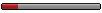
- Posts: 96
- Joined: Fri Aug 24, 2007 1:40 pm
Re: Glass Cockpit for beginners - G-1000 basics
I have done a fair bit of my training in a G1000 equiped 172 and have found that it is great to have, however I always try to fly as if i did not have it, take times and calculate speeds, ETE and such the conventional way then verify against the G1000. Also I always have my sectional and am can tell you exactly where I am on the map before looking at the MFD. Seems to be a good system for me.
Re: Glass Cockpit for beginners - G-1000 basics
How can any list with 26 Tips, a Secret, a Warning and a Caution be useful to a beginner?XPitotX wrote:Any questions?
I guess it's nice in some ways to have the nice glass displays and all that info, but not for a beginner. Without learning the basics to develop a mental "picture" for situational awareness, it's easy to get caught up in the mode of flying the video game.
Maybe I'm just too old fashioned, but I don't think they are good ab-initio training platforms.
Being stupid around airplanes is a capital offence and nature is a hanging judge!
“It ain't what you don't know that gets you into trouble. It's what you know for sure that just ain't so.”
Mark Twain
“It ain't what you don't know that gets you into trouble. It's what you know for sure that just ain't so.”
Mark Twain
Re: Glass Cockpit for beginners - G-1000 basics
loopa wrote:Let's not get into an argument about Diamond 40's versus C172's.

I don't get it. What's this got to do with C172s and DA40s?? They both come standard with G1000 nowadays.
Re: Glass Cockpit for beginners - G-1000 basics
is there a free d/l for the sim? all i can find is this
software
Download Garmin WAAS Route Planner and 006-A0154-01 WFDE Prediction software
software
Download Garmin WAAS Route Planner and 006-A0154-01 WFDE Prediction software
Re: Glass Cockpit for beginners - G-1000 basics
There's no free simulator for the G1000, you can buy a CD from Garmin for it.
Have you ever heard a G1000 pilot scream?
I have...
Dimmed the PFD and switched the MFD to the traffic page (no map), and suddenly the video game with the OBS set to the final course at Shijiazhuang was gone. "Look outside" I said, "You've got the standby airspeed and altimeter", (a disk was planted over the standby gyro)...
The SOPs had all the pitch settings on the PFD for each situation... encouragement to look at the G1000 and not outside. All the students learned computer game flight!
But mine started without the PFD and learned to look outside and never screamed "Why you do that?" at me!
The G1000 is a superb piece of equipment that requires a greater discipline on the part of the instructor!
Have you ever heard a G1000 pilot scream?
I have...
Dimmed the PFD and switched the MFD to the traffic page (no map), and suddenly the video game with the OBS set to the final course at Shijiazhuang was gone. "Look outside" I said, "You've got the standby airspeed and altimeter", (a disk was planted over the standby gyro)...
The SOPs had all the pitch settings on the PFD for each situation... encouragement to look at the G1000 and not outside. All the students learned computer game flight!
But mine started without the PFD and learned to look outside and never screamed "Why you do that?" at me!
The G1000 is a superb piece of equipment that requires a greater discipline on the part of the instructor!
Re: Glass Cockpit for beginners - G-1000 basics
Thats what i thought..
Havn't used the g1000 - but thought it would be cool to learn.. Not sure if my company would but that in a HO...
Havn't used the g1000 - but thought it would be cool to learn.. Not sure if my company would but that in a HO...
-
paydaymayday
- Rank 4
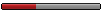
- Posts: 226
- Joined: Thu Jan 31, 2008 2:19 pm
Re: Glass Cockpit for beginners - G-1000 basics
I've got only a hundred odd hours in a G1000, but it's a nice treat. I wouldn't suggest anyone train on it, though... especially at the private level. Basics first.
Re: Glass Cockpit for beginners - G-1000 basics
+1FlaplessDork wrote:Best tip of them all:
Turn it off and look outside.
Look outside! The view's better!
And I am also of the belief that a G1000 equiped aircraft is a poor PPL level trainer. To be honest, I think it would be great to just have an airspeed indicator, altimeter, and a compass for PPL (and maybe a TC/TBI). I think that it would get the student's head out a bit more (less to look at inside). It's not like you're going to be doing any IMC flight with that SPP anyway.
Gravity lands us, we just make it look good.