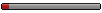MIFR training - sim vs actual flight time
Moderators: North Shore, sky's the limit, sepia, Sulako, Right Seat Captain, lilfssister
MIFR training - sim vs actual flight time
Hello - I have a question for everyone.
Conventional wisdom says do the 20 hrs in a qualified sim, and 20 hrs in the actual plane to save $$.
Short version: My situation is a bit unique, and in my case the numbers come out to a wash since I am a partner in a twin. If you were me, would you still do some of the remaining required time in a sim, or go all out in the plane with a freelance instructor? BTW, I have a multi-rating already, have written the INRAT, and meet the 50-hrs x-country PIC requirement.
Long version: I started my IFR training 9 years ago, and have accumulated a total of 11 hrs of sim and 6 hrs of instrument flight time. So to get my IFR rating, I need another 9 hrs of sim and 14 hrs of flight time. Or should I do all 23 hrs in the twin provided that the costs are the same?
My thinking so far for the 23-hrs-option in the plane are:
Pros - Get to know the plane and avionics real well since I will eventually be flying IFR for real in that plane.
Cons - Can't pause the flight. Inevitable cancellations due to weather, etc. Plus all the time "wasted" just tracking enroute, run-up, taxiing, etc.
Conventional wisdom says do the 20 hrs in a qualified sim, and 20 hrs in the actual plane to save $$.
Short version: My situation is a bit unique, and in my case the numbers come out to a wash since I am a partner in a twin. If you were me, would you still do some of the remaining required time in a sim, or go all out in the plane with a freelance instructor? BTW, I have a multi-rating already, have written the INRAT, and meet the 50-hrs x-country PIC requirement.
Long version: I started my IFR training 9 years ago, and have accumulated a total of 11 hrs of sim and 6 hrs of instrument flight time. So to get my IFR rating, I need another 9 hrs of sim and 14 hrs of flight time. Or should I do all 23 hrs in the twin provided that the costs are the same?
My thinking so far for the 23-hrs-option in the plane are:
Pros - Get to know the plane and avionics real well since I will eventually be flying IFR for real in that plane.
Cons - Can't pause the flight. Inevitable cancellations due to weather, etc. Plus all the time "wasted" just tracking enroute, run-up, taxiing, etc.
- Masters Off
- Rank 3
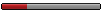
- Posts: 178
- Joined: Thu Nov 13, 2008 8:50 pm
- Contact:
Re: MIFR training - sim vs actual flight time
A couple things to mention about sims.
-Some sims are highly inaccurate. Twitchy, sensitive, I often found myself sweating just trying to keep it in the flight attitude I wanted it to be. Forget the radial, procedure or altitude I was trying to chase. Perhaps the tolerances of those particular sims were off.
I found it was much better, when I was on autopilot, then compiling multiple failures, senarios, difficult situations in the sim. It was a great review peice before the pre-flight/flight tests, although not in the control aspect.
For the aircraft, if you know where everything is, your checklist, numbers, quirks and nuances, but just need the IFR work, perhaps those couple of hours extra could help in approaches, holds,etc. If you feel like you can hold the VOR/ILS/ADF/GPS tracks down fine, but aren't understanding your hold entries/procedure turn entries, perhaps the sim would be better. Just the opposite for the airplane. It all depends on your confidence in your control and understanding of the aircraft. Some people have control issues, others it's a mental/procedural thing, that needs ground/sim work. Your instructor may be able to see it better than you can.
My 0.02, now rounded down to 0.00 in Canada.
MO
-Some sims are highly inaccurate. Twitchy, sensitive, I often found myself sweating just trying to keep it in the flight attitude I wanted it to be. Forget the radial, procedure or altitude I was trying to chase. Perhaps the tolerances of those particular sims were off.
I found it was much better, when I was on autopilot, then compiling multiple failures, senarios, difficult situations in the sim. It was a great review peice before the pre-flight/flight tests, although not in the control aspect.
For the aircraft, if you know where everything is, your checklist, numbers, quirks and nuances, but just need the IFR work, perhaps those couple of hours extra could help in approaches, holds,etc. If you feel like you can hold the VOR/ILS/ADF/GPS tracks down fine, but aren't understanding your hold entries/procedure turn entries, perhaps the sim would be better. Just the opposite for the airplane. It all depends on your confidence in your control and understanding of the aircraft. Some people have control issues, others it's a mental/procedural thing, that needs ground/sim work. Your instructor may be able to see it better than you can.
My 0.02, now rounded down to 0.00 in Canada.
MO
- Colonel Sanders
- Top Poster

- Posts: 7512
- Joined: Sun Jun 14, 2009 5:17 pm
- Location: Over Macho Grande
Re: MIFR training - sim vs actual flight time
Then why not do more than 40 hrs of hood timeI am a partner in a twin
so that you ace the flight test? All it costs you is
the gas.
More time in the aircraft equates to better aircraft
handling skills, and a lower percentage of your brain
being used to operate it. That means more brains
left over to do the IFR procedural stuff.
Use the sim for procedure training. For example,
how good are you at tracking an ADF inbound or
outbound with a strong crosswind? Or how about
doing a DME arc approach with no moving map?
Owning an aircraft and not flying it is like being
married to sofia vergara and insisting on sleeping
in separate beds. I just don't get it. Get on it
every minute that you can.
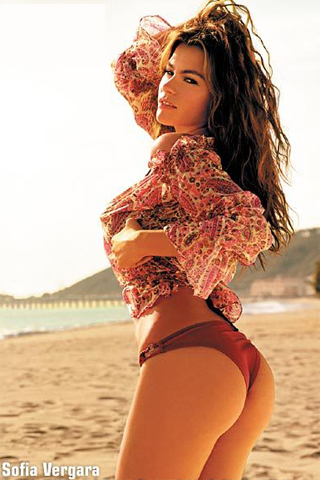
-
costermonger
- Rank 8

- Posts: 881
- Joined: Fri Apr 15, 2005 7:52 pm
Re: MIFR training - sim vs actual flight time
If you feel like you've forgotten pretty much everything you learned in your earlier training, a sim session or two is probably warranted. That way you can scrape some rust off with the benefit of a pause & rewind button. Beyond that, the plane wins I think. Not knowing where you'd be flying, I don't know how much time you'd spend enroute, but if it's something like 15 minutes... That's not wasted. That's setup and briefing time, and a lot more realistic (not to mention easier) than departing and immediately positioning for an approach. If it's longer, climb up a bit and practice planning descents (and get used to bugging ATC about it). It's not on the test, but it's good training.
Re: MIFR training - sim vs actual flight time
What the others said but keep in mind...you know the aircraft and avionics and you can do the ride on that aircraft (if all the paperwork is current) - huge bonus.
Re: MIFR training - sim vs actual flight time
You should be getting in that plane and filing IFR for every trip. A typical FTU simulator cannot replace the sensations experienced in actual IMC flight. To say something about your comment on en route flying, there is no one phase of flight that is any less important, especially in IFR. Once you fly with a competent instructor in the soup, you'll begin to understand that. And don't just go for minimum instrument time, go for competency. You and your future passengers deserve that. Good luck with training!
Re: MIFR training - sim vs actual flight time
Great comments. Thanks!
I do have an MS Flight Sim which I use a lot. And I will definitely use that to get the rust off before hopping into the twin. Also, I agree the Level D sim's can't do everything - eg. I feel stupid making pretend-radio-calls with the instructor because it's just not real, whereas in the plane you have to do it and it's almost like a different part of your brain gets engaged altogether making the same call.
I do have an MS Flight Sim which I use a lot. And I will definitely use that to get the rust off before hopping into the twin. Also, I agree the Level D sim's can't do everything - eg. I feel stupid making pretend-radio-calls with the instructor because it's just not real, whereas in the plane you have to do it and it's almost like a different part of your brain gets engaged altogether making the same call.
Re: MIFR training - sim vs actual flight time
As a relatively recent entrant to the IFR world; I think do all you can in the actual aircraft; no question about it. Maybe after 1-2 sim sessions to shake the rust off.......
-
just curious
- Rank Moderator

- Posts: 3592
- Joined: Mon Feb 23, 2004 9:29 am
- Location: The Frozen North
- Contact:
Re: MIFR training - sim vs actual flight time
Use the sim for procedures. Before you get all spooled up, here's a few things to do
learning how to manage a twin, fly it IFR and do both while communicating are tough things to do. If you review the list of things I gave you, you may think there is about 4 hours study per hour of flying. It's closer to six. Flying a twin, flying IFR and managing the whole thing are three separate things. Expect it to come together slowly.
Avionics
• Know how an HSI and RMI work
• Get manual and copy it or download one at Garmin.com
- Know how to select airport, create & modify a flight plan, select an approach, verify waypoints, verify Raim, know the different NAV pages, run biggest GPS in MAP mode. Build a Q-card for set-ups
There is a desktop simulator you can download for Garmins. You really should download and practice.
Scan
You will naturally tend to look at the instruments dead ahead of you, and miss the ones even ten degrees out of your field of view. Learn to look at the basic six-pack, coming back more often to the attitude indicator. From there, learn to expand it periodically to the engine cluster, and annunciation panel. Knowing where switches and selectors are by touch will mean your focus can be on the primary instruments until the item is touched. Then quickly make the change or correction you wanted, and return your attention to the attitude.
Bad scan= bad day
• Approaches
- most 704 companies use AMORTSS as the approach briefing format. Learn to use it automatically. Dunno what the school uses, but the Group I is 40 hours, and your career is 20000 hours.
- Learn ABC ATIS, Briefing, Checklist
. DO NOT start approach without this!
- Single pilot use Autopilot during radio set up.
Flying out of Springbank, there are approaches at Drumheller, Red Deer, Calgary, and Springbank. Practice briefing and setting up each one. Brief them out loud recording then with your phone, and okay them back to see if they cover everything.
- Clearance shorthand. There is a short form of almost every part of a clearance. Learn them and make a Q-card! Practice copying clearances for a few minutes Every day! FTGU has a section on it.
The Internet
You can create flight plans at Fltplan.com
When you do, it allows you to select instrument approach plates, airport charts, arrivals, departures, certify Raim availability, and often give you performance and fuel burns to contrast with your own flightplaning. It also allows you to print off a Takeoff & Landing Distance (TOLD) card. This will give you ATIS freqs as well as all the freqs you need in order, with an organized spot to write it using ATc's framework, then copy the clearance in their framework. You really should use this every flight!
Www.icpschool.ca
It is where I learned to be a check pilot. There is terrific source information about how approaches are designed, certified, assessed, as well as exams that really comprise the IFR and ATPL exams.
• The Aircraft
- Has limitations, speed weight Takeoff Distance, Landing, engine values. Do not go flying in the aircraft until you know them, or you are throwing away your
Money!!!
-Learn the location of: Boost pump switches, Master, alternator switches, avionics master, throttle Prop and Mixture, Firewall shutoff, and Crossfeed! Learn the location blindfolded before you go flying! Take pictures of all of these and the circuit breaker panel. Print them at Staples. Review them daily.
Most light twins have power settings for the hold, leveling on a non-precision approach, approach descent on one engine, and go around. Usually with a certain attitude. Learn these and write them on a QCard.
• Simulator
Does not fly like an airplane at the training level. It is for procedures training
.1. Learn the procedure
2. Practice it in the sim or CPT by touch calling and confirming each item as you go. Be able to do it blindfolded.
3. Get it comfirmed and set inYour head in the Sim.
4. Only then should you try it in the Aircraft.
• Emergencies
There are Drills and Checklists
-drills require you to know them by heart.
-checklists may be performed after a flow and read, but it may be easier and smarter to say and do each item to confirm that each has been done.
-notice I say the word Confirm a lot? Touching any engine control for an emergency without confirming it is the correct one is often why people shutdown the good engine.
SOPs
While I can email you ours, your school should have their own SOPs. Learn them. It is the way we do business. Flying with someone who doesn't know their SOPs and follow them wastes your time, encourages a bad habit and is not good for the safety of your aircraft.
The Ride
We need to see:
A knowledge of
The aircraft limitations
CAP Gen Alternate, takeoff alternate, landing, takeoff below re-land limits, LVOP & RVOP, approach limits
Systems and instrument checks. If you don't check on the ground, you can't use it in the air
2 Stalls
2 Steep Turns
2 takeoffs
2 landings
One balked landing
One missed approach often with an engine failure on the missed
1 ILS
One non precision, preferably circling approach
For my rides, the ILS is usually single engine
The circling approach is often flapless
Three to four other un-related systems failures: Electrical, Hydralic, communications, instrument (failing the HSI for instance)
If you practice to the point you can do this confortably, good! You will have a ride line this every six months until you retire!
learning how to manage a twin, fly it IFR and do both while communicating are tough things to do. If you review the list of things I gave you, you may think there is about 4 hours study per hour of flying. It's closer to six. Flying a twin, flying IFR and managing the whole thing are three separate things. Expect it to come together slowly.
Avionics
• Know how an HSI and RMI work
• Get manual and copy it or download one at Garmin.com
- Know how to select airport, create & modify a flight plan, select an approach, verify waypoints, verify Raim, know the different NAV pages, run biggest GPS in MAP mode. Build a Q-card for set-ups
There is a desktop simulator you can download for Garmins. You really should download and practice.
Scan
You will naturally tend to look at the instruments dead ahead of you, and miss the ones even ten degrees out of your field of view. Learn to look at the basic six-pack, coming back more often to the attitude indicator. From there, learn to expand it periodically to the engine cluster, and annunciation panel. Knowing where switches and selectors are by touch will mean your focus can be on the primary instruments until the item is touched. Then quickly make the change or correction you wanted, and return your attention to the attitude.
Bad scan= bad day
• Approaches
- most 704 companies use AMORTSS as the approach briefing format. Learn to use it automatically. Dunno what the school uses, but the Group I is 40 hours, and your career is 20000 hours.
- Learn ABC ATIS, Briefing, Checklist
. DO NOT start approach without this!
- Single pilot use Autopilot during radio set up.
Flying out of Springbank, there are approaches at Drumheller, Red Deer, Calgary, and Springbank. Practice briefing and setting up each one. Brief them out loud recording then with your phone, and okay them back to see if they cover everything.
- Clearance shorthand. There is a short form of almost every part of a clearance. Learn them and make a Q-card! Practice copying clearances for a few minutes Every day! FTGU has a section on it.
The Internet
You can create flight plans at Fltplan.com
When you do, it allows you to select instrument approach plates, airport charts, arrivals, departures, certify Raim availability, and often give you performance and fuel burns to contrast with your own flightplaning. It also allows you to print off a Takeoff & Landing Distance (TOLD) card. This will give you ATIS freqs as well as all the freqs you need in order, with an organized spot to write it using ATc's framework, then copy the clearance in their framework. You really should use this every flight!
Www.icpschool.ca
It is where I learned to be a check pilot. There is terrific source information about how approaches are designed, certified, assessed, as well as exams that really comprise the IFR and ATPL exams.
• The Aircraft
- Has limitations, speed weight Takeoff Distance, Landing, engine values. Do not go flying in the aircraft until you know them, or you are throwing away your
Money!!!
-Learn the location of: Boost pump switches, Master, alternator switches, avionics master, throttle Prop and Mixture, Firewall shutoff, and Crossfeed! Learn the location blindfolded before you go flying! Take pictures of all of these and the circuit breaker panel. Print them at Staples. Review them daily.
Most light twins have power settings for the hold, leveling on a non-precision approach, approach descent on one engine, and go around. Usually with a certain attitude. Learn these and write them on a QCard.
• Simulator
Does not fly like an airplane at the training level. It is for procedures training
.1. Learn the procedure
2. Practice it in the sim or CPT by touch calling and confirming each item as you go. Be able to do it blindfolded.
3. Get it comfirmed and set inYour head in the Sim.
4. Only then should you try it in the Aircraft.
• Emergencies
There are Drills and Checklists
-drills require you to know them by heart.
-checklists may be performed after a flow and read, but it may be easier and smarter to say and do each item to confirm that each has been done.
-notice I say the word Confirm a lot? Touching any engine control for an emergency without confirming it is the correct one is often why people shutdown the good engine.
SOPs
While I can email you ours, your school should have their own SOPs. Learn them. It is the way we do business. Flying with someone who doesn't know their SOPs and follow them wastes your time, encourages a bad habit and is not good for the safety of your aircraft.
The Ride
We need to see:
A knowledge of
The aircraft limitations
CAP Gen Alternate, takeoff alternate, landing, takeoff below re-land limits, LVOP & RVOP, approach limits
Systems and instrument checks. If you don't check on the ground, you can't use it in the air
2 Stalls
2 Steep Turns
2 takeoffs
2 landings
One balked landing
One missed approach often with an engine failure on the missed
1 ILS
One non precision, preferably circling approach
For my rides, the ILS is usually single engine
The circling approach is often flapless
Three to four other un-related systems failures: Electrical, Hydralic, communications, instrument (failing the HSI for instance)
If you practice to the point you can do this confortably, good! You will have a ride line this every six months until you retire!